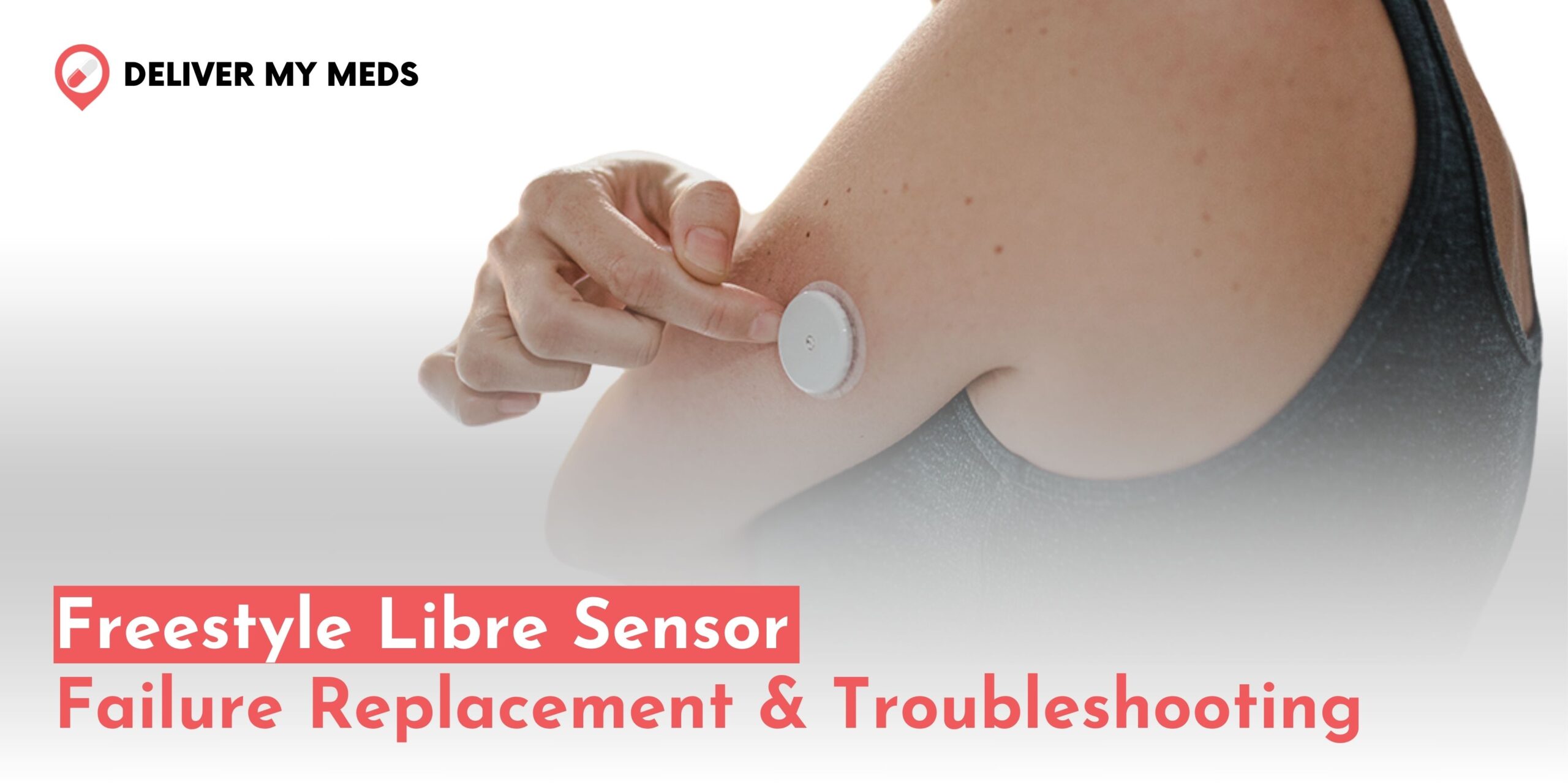
The Freestyle Libre sensor has changed how people with diabetes manage their blood glucose levels. Its innovative technology provides continuous glucose monitoring (CGM) without the need for frequent finger pricks. However, like any technology, these sensors can occasionally fail. Knowing what to do in such situations can save you time, effort, and frustration. This guide will walk you through the steps to identify the freestyle libre sensor failure replacement, troubleshoot, and get a replacement.
What is the Freestyle Libre Sensor?
It is a continuous glucose monitoring device. People with diabetes use it to monitor the glucose level in the body throughout the day. It is applied on the skin, the upper arm, and under the skin. A very thin filament is inserted, which monitors the glucose levels in interstitial fluid. The users can get real-time glucose readings using a handheld reader or smartphone scanning the sensor.
The Freestyle Libre family has several variations, including the Freestyle Libre 2, with low and high alarms whenever glucose is detected as low or high. The Freestyle Libre 2 Plus is a more advanced version with precise data precision features. The Freestyle Libre 3 is more compact and discreet and offers continuous, real-time glucose monitoring with improved data. The Freestyle Libre 3 Plus combines enhanced digital data management for easy tracking. Each version is better than the previous one, bringing greater convenience, accuracy, and control to the users regarding their diabetes management.
What Makes a Sensor Fail?
There are several reasons why a freestyle libre sensor failure replacement is necessary. Some of these include:
- Application Problems: When the sensor is not correctly applied to the skin, it may not work properly.
- Sensor Loosening: The adhesive may fail, and the sensor may come off too soon.
- Technical Malfunctions: Faulty inner parts of the sensor may cause it not to give accurate readings.
- User Error: Scanning incorrectly or not following the setup procedure may make it seem like the sensor is not working.
- Environmental Factors: Excessive sweating, physical impact, or exposure to water beyond specified limits may damage the sensor.
Indications of Sensor Failure
The following are some common signs that your Freestyle Libre sensor may not be working:
- Inaccurate readings compared to finger-stick blood glucose tests on most occasions.
- An error message appears on your reader or smartphone app.
- Readings are not available following the application and scanning of the sensor.
- The sensor detaches too early.
Troubleshooting Before Requesting a Replacement
Before you assume that the freestyle libre sensor failure replacement, here are some troubleshooting steps that you can try first:
- Re-scan the Sensor: This may resolve minor glitches.
- New sensor start-up: You must wait until the 60-minute sensor start-up process has been completed.
- Check Compatibility: Ensure your reader or smartphone app is compatible with your sensor.
- Scanning timeout: This could be because the Reader is not brought close enough to the Sensor. The sensor should be within 4cm of the reader. Bring the reader close to the sensor to avoid scan timeout.
- New Sensor detected: You may have scanned a new Sensor before your last Sensor ran out. The Reader can only use one Sensor. If you start scanning the new Sensor, you cannot use your old Sensor. If you want to start scanning on the new Sensor, please select “Yes.”
- Scanning error: This can indicate that the Reader could not connect to the Sensor. Try to scan again.
- Sensor Error: This may cause the glucose reader to fail to provide a glucose reading. Rescan after 10 minutes.
- Sensor Already in Use: This could mean that another Reader started your Sensor. A Sensor can only be read by the Reader which initiated it. Re-scanning the Sensor with the Reader, which initiated it, will make it work. Alternatively, apply and start another Sensor.
- Unavailability of Glucose Reading: This might mean your Sensor is too hot or cold. Try changing locations to somewhere the temperature feels just right, then try scanning again a few minutes later.
- Review Application Technique: Ensure you’ve followed the manufacturer’s instructions for sensor application.
- Restart the Device: If you’re using a smartphone app, close and reopen it or restart your phone.
- Verify Placement: Ensure the sensor is securely attached to your skin and hasn’t been dislodged.
How to Get a Replacement
If troubleshooting doesn’t resolve the issue, you must request a freestyle libre sensor failure replacement. Here’s how:
Gather Information:
- Locate the sensor’s lot number and expiration date. This information is usually printed on the sensor’s box or adhesive applicator.
- Note any error codes or messages displayed on your reader or app.
- Record the date and time you applied the sensor and when the issue began.
Contact Abbott Customer Support:
- Visit your region’s official Freestyle Libre website for customer support contact information.
- Alternatively, call the customer service number provided in the sensor’s packaging.
Describe the Problem:
- Clearly explain the issue to the support representative. Mention any troubleshooting steps you’ve already tried.
- Be prepared to answer questions about your application technique, device usage, and environmental conditions.
Provide Proof of Purchase:
- Some regions may require proof of purchase, such as a receipt, to process a replacement claim.
Follow Replacement Procedures:
- If your claim is approved, Abbott will usually send a replacement sensor free of charge.
- You’ll sometimes be required to return the defective sensor for examination. Abbott typically sends a free return shipping label.
How do you apply the new Freestyle Libre sensor?
Putting on the Freestyle Libre sensor is not that hard. It’s even doable at home. Follow this guide to do it yourself.
- Prep the Skin: Clean the area on your upper arm where you insert the sensor using soap and water. The skin must be dry and free of oils or lotions.
- Open the Sensor: Take the Freestyle Libre sensor from its packaging. You’ll have the sensor itself, as well as an applicator that assists you in placing the sensor on your skin.
- Prepare the Applicator: Get the sensor applicator and insert the sensor into it according to the user guide. This applicator should be gently pushing the sensor under your skin.
- Put the Sensor: Hold the applicator onto the cleaned area of the upper arm and push the button on the applicator, which should introduce the sensor into the tissue. It should feel slightly pinching but should not feel painful.
- Secure the Sensor: Remove the applicator once you apply the sensor. Depending on the model, the sensor will stick to your skin with an adhesive that will stay in place for up to 14 days.
- Scan the Sensor: About an hour after application, you can begin scanning the sensor with your Freestyle Libre reader or a compatible smartphone app to check your glucose levels.
Follow any additional instructions that may be included with the Freestyle Libre model you are using, as features can vary slightly between versions like the Freestyle Libre 2, 2 Plus, 3, and 3 Plus.
Tips to Avoid Future Sensor Failures
While not all failures are preventable, these tips can help you reduce the possibility of issues:
- Apply to Clean, Dry Skin: The application site must be clean, dry, and without lotions or oils.
- Follow Manufacturer’s Instructions: Pay close attention to the application and setup instructions from Abbott.
- Use Additional Adhesives: If the sensor fails to stay attached, use adhesive patches or tapes for CGM devices.
- Avoid Excessive Moisture: Avoid excessive exposure to water, like during swimming or heavy sweating.
- Protect the Sensor: Use protective covers during activities impacting the sensor, such as contact sports.
Conclusion
Getting a freestyle libre sensor failure replacement is inconvenient, but knowing how to deal with this ensures you are back on track with minimal disruption. You will solve most issues quickly enough by understanding the cause, doing good troubleshooting, and following a proper replacement process. In addition, implementing best practices in sensor application and care will help avoid such problems in the future.
If you have had experience with sensor failure, do you have any tips or recommendations? Leave your thoughts in the comments section below!

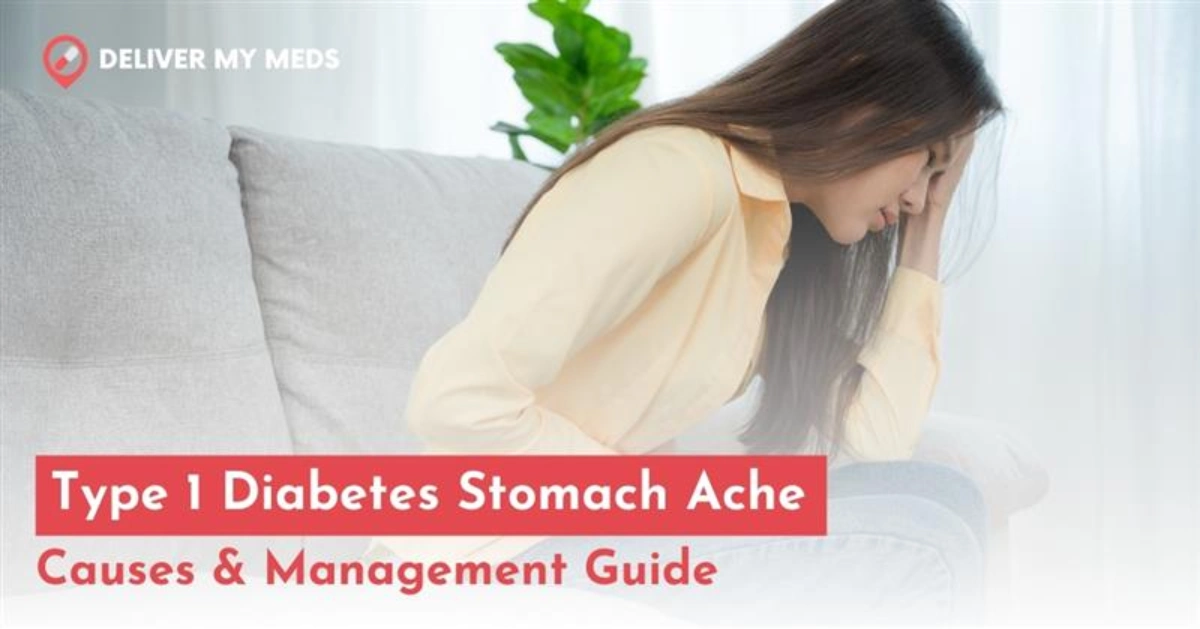
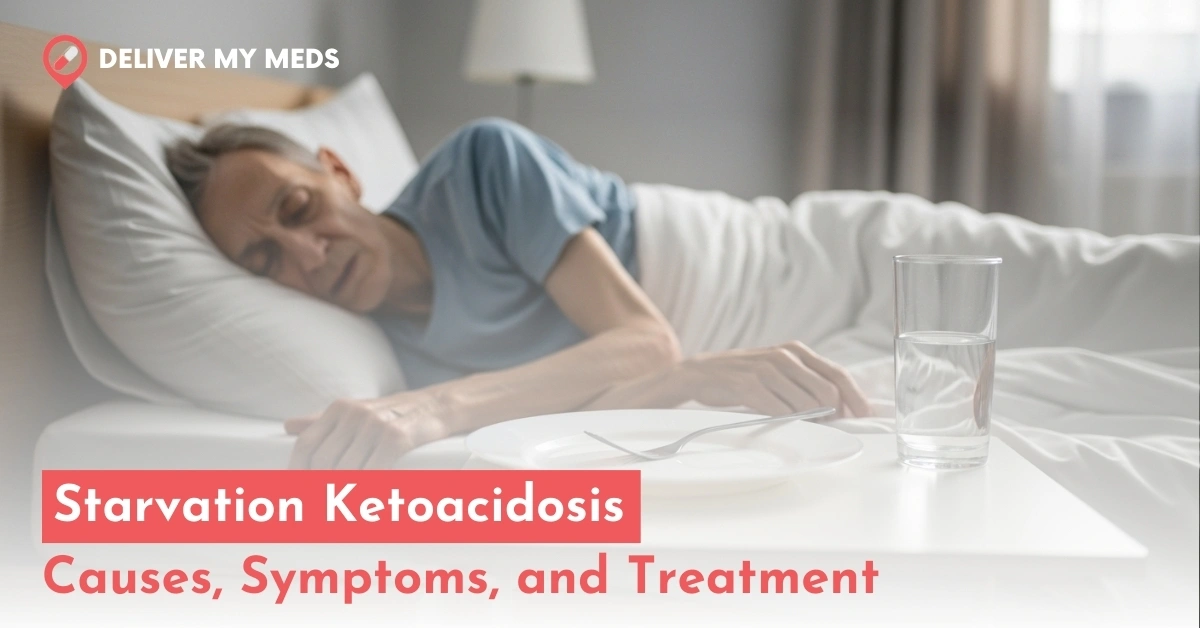
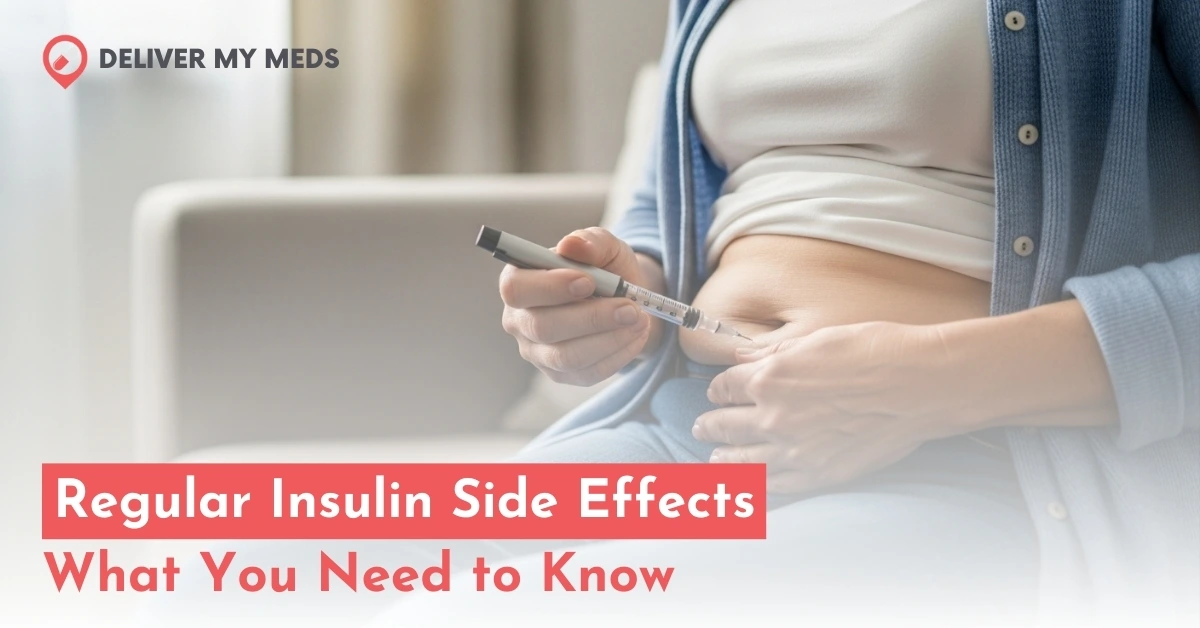
(8) Comments
Stephen Wedt
January 9, 2025Terrible support over the phone. Can not understand the individual talking through a sock in whatever language they are speaking. Their only solution is sending you another sensor. Now on sensor #4 since 12/29/24 and still do not know if I’m getting accurate information.
admin
January 10, 2025We’re sorry to hear about the trouble with your sensors and support experience. For a replacement or assistance, please call 855-632-8658. Have your sensor details and order information ready to expedite the process.
Thank you for your patience, and we’re here to help!
Dawn Leach
July 8, 2025Resident received a Libre 3 Plus sensor and the needle was flat against the sensor therefore unable to insert into Resident’s arm. We need to have a new one sent ASAP please. The customer service does not work and I have been trying for 5-6 days to contact someone.
Freddy Turner
July 18, 2025Apologies for the delayed response. We have checked and it seems like you have not purchased it from us.
We request you to please contact Freestyle support at 855-632-8658 Available. They are available 7 days a week, from 8AM to 8PM Eastern Time (excluding holidays).
Rest, if you have made the purchase from our site only, then please confirm the email used and we’ll get back to you as soon as possible. Thank you!
Freddy Turner
July 18, 2025Sorry about the delayed response. Upon checking it appears like you have not made the purchase from our site.
Please contact Freestyle support at 855-632-8658. The are available 7 days a week, from 8AM to 8PM Eastern Time (excluding holidays).
Emma Stewart
July 13, 2025My sensor quit after one day, Phone said the sensor had ran all night, and turned itself off. Tried to scan and it would not.
Freddy Turner
July 18, 2025Sorry to hear about any inconvenience you may have experienced. Please contact Freestyle customer support at 855-632-8658. They are available 7 days a week, from 8AM to 8PM Eastern Time (excluding holidays). You may also fill out a sensor replacement form here.
Moreover, we feel sorry about the delayed response and will ensure you do not experience such delays moving forward.
Rob Berdeen
July 29, 2025Concerned about consistency of Libre2. Close readings between blood strip and Libre2. Replacement seems to read 40+ higher than blood strips. (You are messing with finally got 6.0 on reader/software.) Alternated every minute or two between strip and libre2 at least two cyclea.
All were fasting before bkfst. Obviously getting high alarms. A few sensors ago libre2 was reading 30-40 below blood strips. (Kept beeps throughout night (sleep).
I am questioning the quality control of these devices