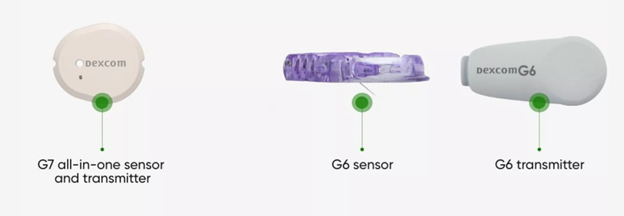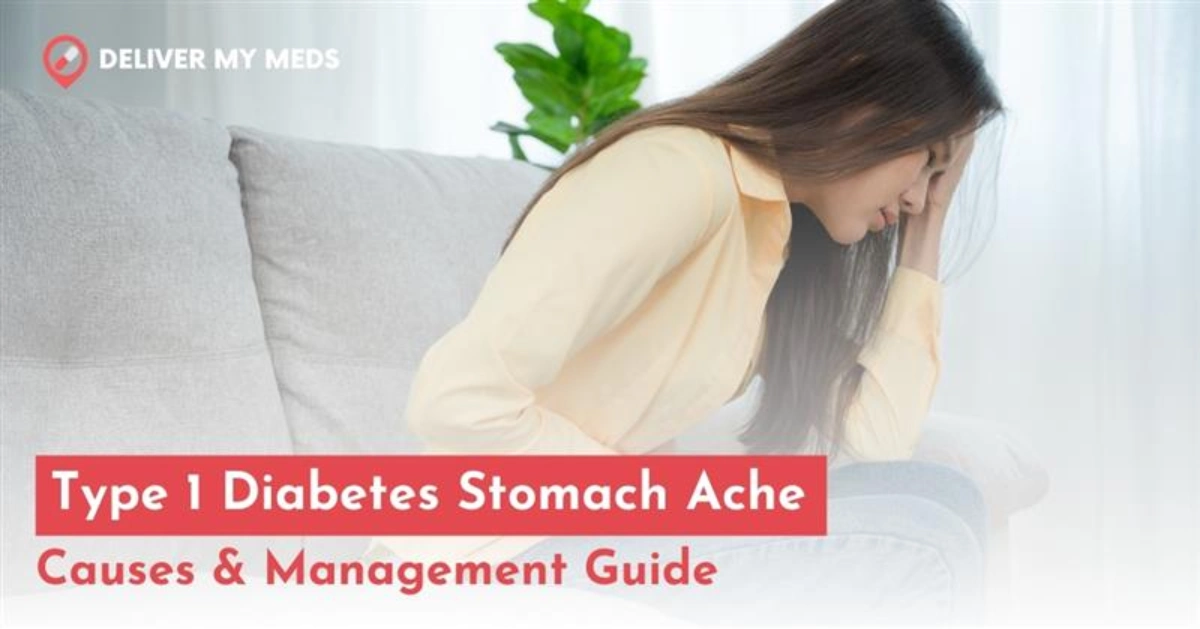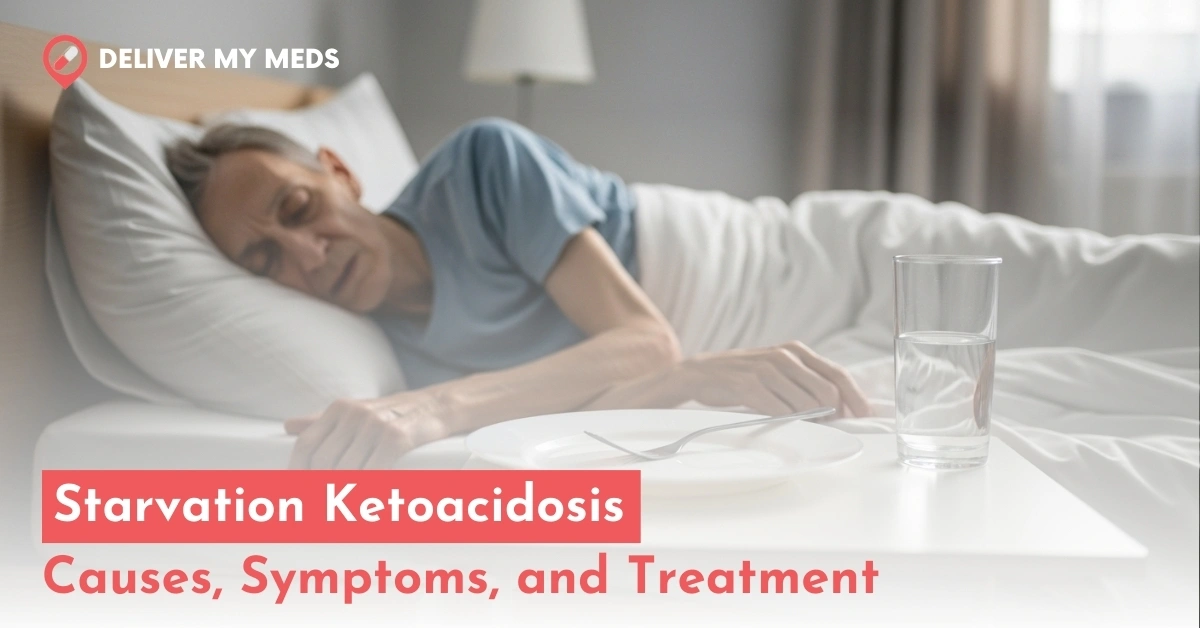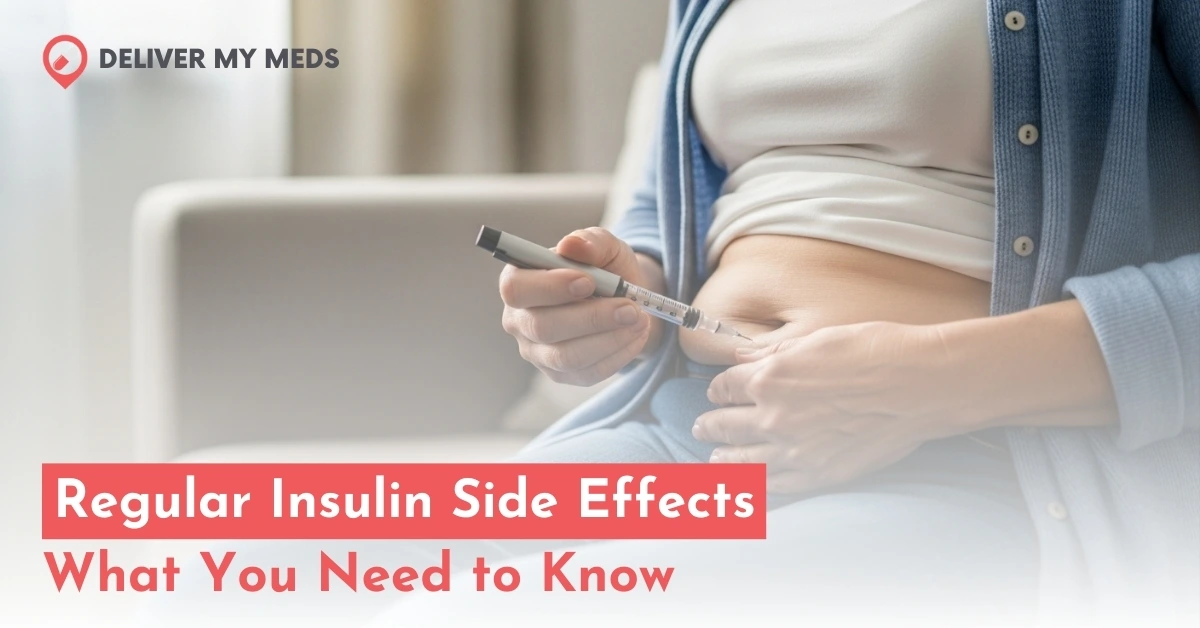The most advanced and commercially successful CGM devices in the market today are the Dexcom G6 and the Dexcom G7. Even though innovations in health technology keep coming and growing, what’s new is better, which means that the Dexcom G7 is an advancement over the G6. You could be upgrading or buying one for the first time, and thus, you need to know how to compare Dexcom G7 vs G6 regarding performance, design, features, and user experience. This deep comparison will help make an informed decision.
Overview of Dexcom G6 and G7
Dexcom G6 vs G7 are medical devices that allow individuals living with diabetes to obtain continuous data or information on blood glucose levels without needing a fingerstick. The CGM devices use a sensor to evaluate glucose levels in the body’s interstitial fluid. It transmits the information to a compatible mobile device or receiver where it is possible to track glucose levels and trends and also reminds the users when it goes very high or too low.
Despite them sharing the same general purpose, the G7 does take this technology of G6 to the next level with multiple upgrades that work to target areas in accuracy, comfort, and convenience for its user.
Differences Between Dexcom G7 vs G6
1. Sensor Size and Design
The most striking difference between Dexcom G7 vs G6 is sensor size. The G7 is significantly smaller and less intrusive than the G6. Hence, it is the better choice for most users regarding comfort.
- Dexcom G6: The sensor for G6 is as big as a coin but with a larger, rigid, more voluminous shape. The transmitter is attached to the sensor and is a bit bigger, with the shape sticking out of the patch.
- Dexcom G7: The G7 sensor is 60% smaller than the G6 sensor; therefore, the G7 sensor is less cumbersome and can be worn for extended periods. G7 has a compact, all-in-one design with the sensor and transmitter all in one. It is a more streamlined design that is easy to apply.
The reduced size of the G7 makes it more discreet for users who want to wear their CGM under clothes without attracting undue attention.
2. All-in-one transmitter and Sensor
- Dexcom G7: The G7 has an integrated design whereby the sensor and transmitter are a single unit. This makes it smaller, sleeker, and easier to put on. Having fewer parts is less cumbersome, making it more convenient and comfortable.
- Dexcom G6: The G6 has separate sensor and transmitter components. The sensor is placed on the skin while the transmitter clips onto the sensor. This setup makes the G6 slightly bulkier and less discreet, as users need to ensure both parts are properly positioned and secure.
3. Adhesive and Wear Time
- Dexcom G6: The adhesive on the G6 sensor lasts up to 10 days, and users mostly face occasional issues due to sensor adhesion, especially when they are very active or sweat a lot. The Dexcom has a warm-up time of 2 hours.
- Dexcom G7: The G7 also features a 10-day wear time but with an enhanced adhesive that is made to stay in place much better with any activity. Users have seen more consistent adhesion, particularly in demanding situations like sweat or extreme physical exertion. Dexcom G7 has a warm-up time of 30 minutes, and at the end, it has a 12-hour grace period.
4. Sensor Insertion and Applicator
- Dexcom G6: The G6 sensor is manually inserted using an applicator that requires a person to push it into the skin with force. A few users feel slightly uncomfortable or struggle while doing it, especially during the first application.
- Dexcom G7: The G7 has an updated applicator with a better automatic insertion that is more friendly to the user. The sensor is inserted more quickly and painlessly with a button push. It makes applying the G7 much easier and faster and can be useful for first-time CGM users or those sensitive to sensor insertion.
5. Accuracy and Calibration
- Dexcom G6: The G6 system is reliable and accurate; it has a MARD value of 9%. It does not need to be calibrated, although if high or low blood sugar symptoms persist, the patient needs to perform a fingerstick test.
- Dexcom G7: The G7 improves on the G6’s accuracy and performance. It will have more accurate glucose readings with a MARD of approximately 8.3% compared to G6’s 9%. This means it will be less influenced by common problems such as delays in interstitial fluid, thus making it more reliable for use in daily activities. The G7, just like the G6, does not need calibration.
6. Connectivity to Devices
- Dexcom G6: G6 pairs with various devices, including smartphones (with the Dexcom app), smartwatches, and dedicated receivers. It can also be used with insulin pumps like omnipod 5, Tandem T slim X2, and Medtronic 670G. It connects to an AID system.
- Dexcom G7: The G7 has increased compatibility with more devices and platforms. Besides being compatible with the same mobile devices as the G6, the G7 is designed to pair faster and integrate better with smartphones and smartwatches for an improved user experience. The G7 also supports a wider range of insulin pumps, including the new Tandem T Slim X2 with Control-IQ technology and omnipod 5. It is also connected as part of an AID system.
6. Alert System and Notifications
G6 and G7 are customizable alert systems informing users of elevated or low glucose levels. G7, however, provides improved alert functionality through more advanced notification and accuracy when detecting glucose swings.
- Dexcom G6: The G6 has high and low glucose alerts and predictive alerts informing users when glucose is trending into a dangerous range.
- Dexcom G7: G7 offers more rapid alerts of glucose trends. It has better real-time updates and notifications. It supports a better predictive system, giving users enough time to react before hitting dangerous glucose levels.
8. Connectivity and Data Sharing
Both systems allow sharing of glucose data with family members, caregivers, or healthcare providers. However, the G7 offers faster, more seamless data-sharing capabilities.
- Dexcom G6: The information in the Dexcom G6 Sensors can be transferred to someone else through its Dexcom application or cloud storage. It pairs well with various products, but connectivity often lags or might even malfunction with some older machines.
- Dexcom G7 has improved with faster and more reliable data transmission and integrates with more devices. Its Bluetooth technology transmits data almost in real-time to ensure that the caregiver and other healthcare professionals monitor the user’s glucose levels within the shortest possible time.
8. Price and Insurance Coverage
Dexcom G6 Sensor Price
- Single Sensor: The approximate retail price is around $100-$155, depending on the pharmacy and location.
- 3-Pack Sensors: Typically, Dexcom G6 3 Pack costs between $300-$465, offering a more cost-effective option for frequent users.
- Insurance Coverage: Prices may vary significantly based on your insurance company and plan details, potentially reducing out-of-pocket costs.
Dexcom G7 Sensor Price
- Single Sensor: Priced at approximately $90-$200.
- 3-Pack Sensors: Priced around $300-$600, offering cost savings for bulk purchases.
- Insurance Coverage: Prices vary significantly based on your insurance company and plan details, potentially reducing out-of-pocket costs.
| Feature | Dexcom G6 | Dexcom G7 |
|---|---|---|
| Sensor Size and Design |
|
|
| All-in-One Transmitter and Sensor |
|
|
| Adhesive and Wear Time |
|
|
| Sensor Insertion and Applicator |
|
|
| Accuracy and Calibration |
|
|
| Connectivity to Devices |
|
|
| Alert System and Notifications |
|
|
| Connectivity and Data Sharing |
|
|
| Price and Insurance Coverage |
|
|
Which One Should You Choose?
Dexcom G6 and G7 are reliable, accurate CGM systems that provide crucial insights into glucose levels for individuals with diabetes. The choice between the two ultimately depends on your needs, preferences, and budget.
Choose the Dexcom G7 if:
- You want a smaller, more discreet sensor.
- You prioritize improved sensor accuracy and faster alerts.
- You value easier application and a more user-friendly setup.
- You need faster and more seamless connectivity with your devices and caregivers.
Choose the Dexcom G6 if:
- You’re seeking a more affordable option, especially if your insurance covers it.
- You already have the G6 and are satisfied with its performance.
- You don’t mind the slightly larger sensor or longer application process.
Conclusion
In summary, Dexcom G7 is slightly smaller yet accurate and friendly for users. The latest improvements in sensor technology, as well as simple applications and alerts, allow the G7 to stand out in this step of innovation with CGM devices. The G6 is, on the other hand, a strong competitor, presenting decent performance along with reliability with lower costs. For those who desire the latest technology and the best user experience, the G7 is the way to go, but for many, the G6 remains an excellent option.
References
https://www.dexcom.com/compare-g6-and-g7
https://www.dexcom.com/en-GB/blog/dexcom-g6-vs-dexcom-g7