
The Freestyle Libre 3 sensor is the latest and greatest in Abbott’s innovative continuous glucose monitoring, or CGM, products. New to this product is its smaller sensor, results returned even more quickly, and ease of use compared to past products. Most importantly, any reader considering a CGM like the Freestyle Libre 3 can pair this device up with your smartphone to allow access to data and keep track of results; a list of compatible smartphones must be included. The following guide will discuss the Abbott Industries Freestyle Libre 3 Phone Compatibility List, covering supported devices, requirements, and how to set up the system on your phone.
What is the Freestyle Libre 3 System?
The Freestyle Libre 3 sensor allows patients with diabetes to perform continuous glucose monitoring. A tiny sensor attached to the skin constantly measures glucose and automatically sends this data wirelessly to a smartphone or reader. Indeed, glucose information is obtained primarily by using the LibreLink app on the smartphone, in addition to setting alarms and trending glucose.
Abbott Industries Freestyle Libre 3 Phone Compatibility List
The Freestyle Libre 3 system can connect with any iOS or Android smartphone, but not all phones support compatibility; hence, one needs to ensure that it meets the necessary criteria.
iPhone Compatibility
Freestyle Libre 3 can be used on various iPhone models. The following are the minimum requirements for iOS devices.
- iPhone 7S or higher: Such devices will support as long as they operate iOS 13.5 or more. The Freestyle Libre 3 doesn’t support iPhones older than the iPhone 7S.
- iOS 13.5 or later: You need to install iOS 13.5 or later on your device to work correctly. It is always a good idea to update your iPhone to the latest version of iOS for better performance and security.
Compatible devices
- iPhone 7, 7 Plus, 8, 8 Plus
- iPhone X, XS, XS Max, XR
- iPhone 11, 11 Pro, 11 Pro Max
- iPhone 12, 12 Mini, 12 Pro, 12 Pro Max
- iPhone 13, 13 Mini, 13 Pro, 13 Pro Max
- iPhone 14, 14 Plus, 14 Pro, 14 Pro Max
- iPhone 15, 15 plus, 15 pro, 15 pro Max
Android Compatibility
The Freestyle Libre 3 also works with nearly all Android phones, subject again to certain conditions, as its LibreLink mobile app can be downloaded to Google Play Store, provided Android is of the latest variety.
- Running OS: Android Version 7.0 (Nougat) or later on your Android device is an absolute requirement for proper function. Keeping your Android system updated is also generally wise to avoid compatibility problems.
- NFC Capability: Since the FreeStyle Libre 3 transfers data from the sensor to your phone via NFC (Near Field Communication) technology, your Android phone must have NFC capability. Modern smartphones do, but older phones may not.
Compatible models include:
- Samsung Galaxy Series: S10, S10e, S10+, S20, S20+, S21, S21 Ultra, S22, S22+, S22plus, S23, S23+, S23 ultra, Note 10, Note 20, Note 20 ultra, etc. Many asked, “Is Samsung Galaxy a35 5g compatible with the Freestyle Libre 3 sensors? “The Yes, the answer is yes, Samsung Galaxy A35 5g compatible with Freestyle Libre 3 and This Samsung Galaxy model is also compatible with the Freestyle Libre 2 sensors.
- Google Pixel Series: Pixel 4, Pixel 4A, Pixel 5, Pixel 6, Pixel 6A, Pixel 7, Google Pixel 7 Pro
- OnePlus: OnePlus 6, 7, 8, 9, and later
- Huawei: P30, P40, Mate 30, Mate 40, and later
- LG: V30, G7, G8, and later
- TCL: Many people asked “IS TCL phones compatible with Freestyle libre”. There isn’t much info about which TCL phones are compatible with FreeStyle Libre. If your TCL Phone supports NFC support, it must be compatible with the Freestyle Libre 3 sensor. It is also compatible with Freestyle Libre 2. TCL 10 5G , TCL 408 and only T507U model supports NFC.
To check if your Android device is NFC capable, look for the menu in “Connections” or “Wireless & Networks” and see if the NFC is available.
How to Install the Freestyle Libre 3 on Your Phone
Once you have confirmed that your phone is compatible, installing the Freestyle Libre 3 system is simple. Here’s how you can get started:
Download the LibreLink App
- For iPhone: Open the App Store and search for LibreLink. Download the app.
- For Android: Open the Google Play Store and search for LibreLink. Install the app.
Important Note:
The Freestyle Libre 3 Plus Sensor uses the same LibreLink app as the Freestyle Libre 3 Sensor for real-time glucose monitoring on both Android and iOS devices.
Account Creation
After installing the app, you must create a FreeStyle Libre account. Follow the prompts on your screen to give basic information and sign up.
Pair the Sensor with Your Phone
Once you’ve completed the setup of the account, you will be required to pair your Freestyle Libre 3 sensor with the application using NFC:
- iPhone Users: Open the LibreLink app and tap through the prompts to place the back of your iPhone near the sensor to pair. The app will begin automatically capturing glucose readings.
- Android Users: Open the LibreLink app and place the back of your NFC-enabled Android device against the sensor to connect. First, ensure that NFC is turned on in your phone’s settings.
Begin Monitoring
Once matched, the app will show live glucose data and trends. It will display your current glucose level, alert you when your reading is high or low, and track the changes in your glucose level over time. Keep checking your phone for updates to ensure the system runs smoothly.
Troubleshooting Freestyle Libre 3 Phone Compatibility
Sometimes, regardless of whether you have a suitable phone, problems may start occurring with the Freestyle Libre 3 system. Here are a few frequently occurring issues and how you can solve them:
- The App Crashes or Freezes: Your LibreLink app must most likely be upgraded. Go through your installed apps to ensure each has the current version installed. If need be, re-install.
- NFC Issues: If your phone isn’t reading the sensor correctly, ensure NFC is turned on in your phone’s settings. Also, ensure that the sensor is positioned correctly for reading.
- Sensor Pairing Failures: If the sensor isn’t pairing with the app, try restarting your phone and reopening the app. If that doesn’t work, reset the sensor and try again.
Conclusion
The Freestyle Libre 3 provides the advanced, user-friendly ability to monitor blood glucose levels; it pairs well with both iOS and Android smartphones, making it very accessible to anyone. All that would be needed to ensure the connection of the Freestyle Libre 3 system to the phone is for the smartphone to meet the operating requirements and the NFC capabilities. If upgrading to the Freestyle Libre 3, check your smartphone and ensure that you are using the latest version of its app to ensure its full potential.

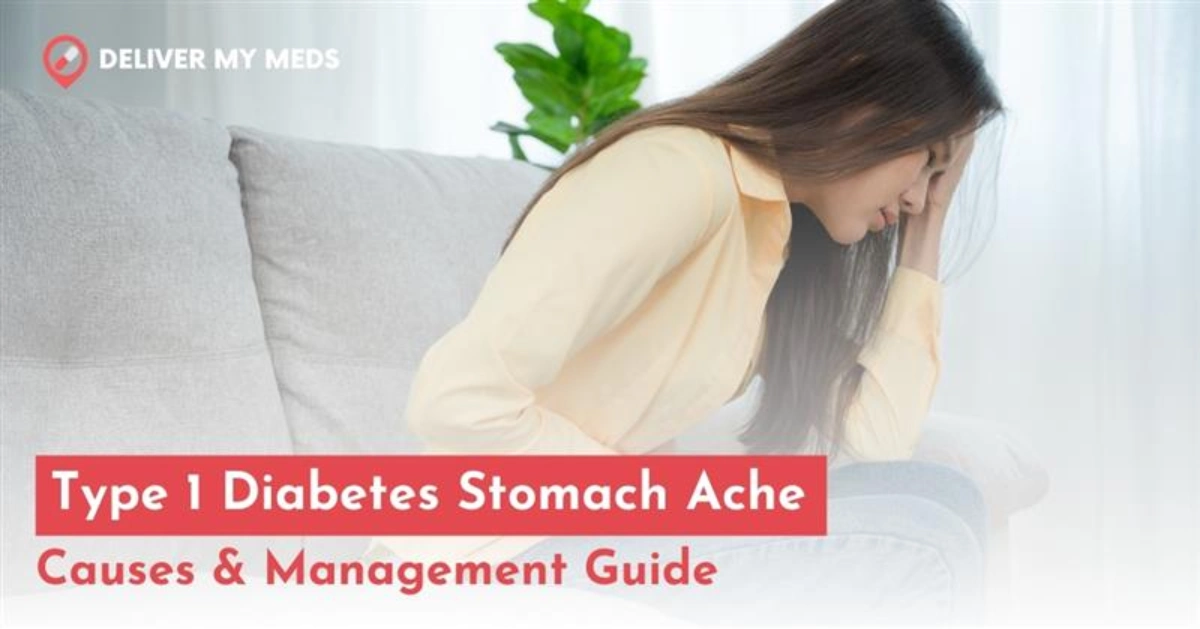
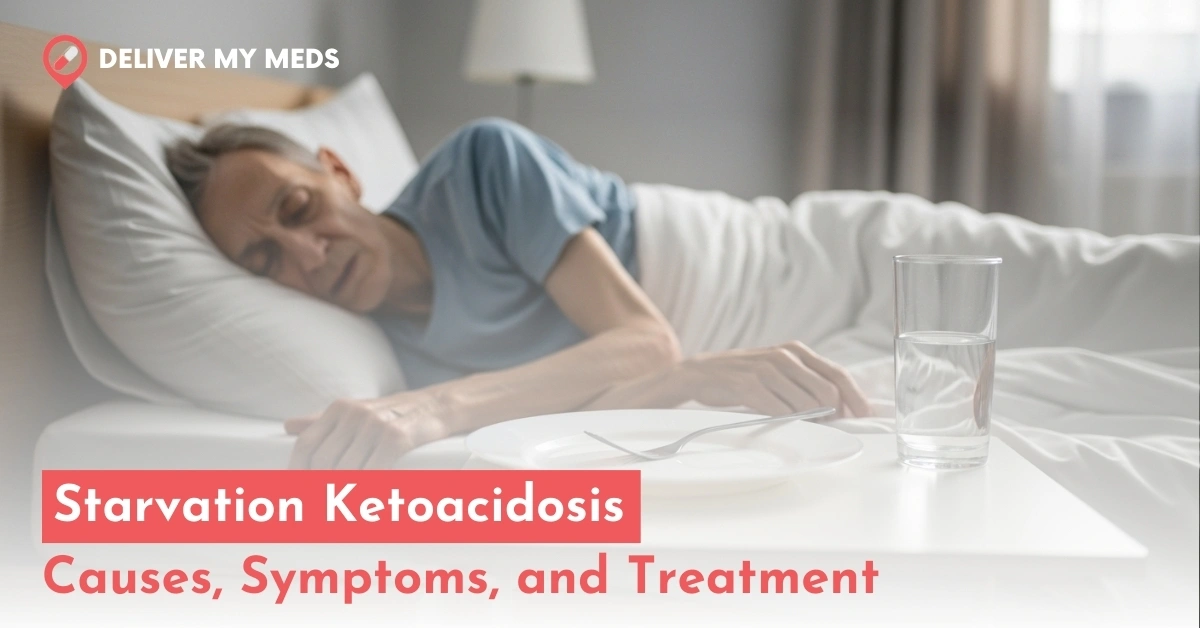
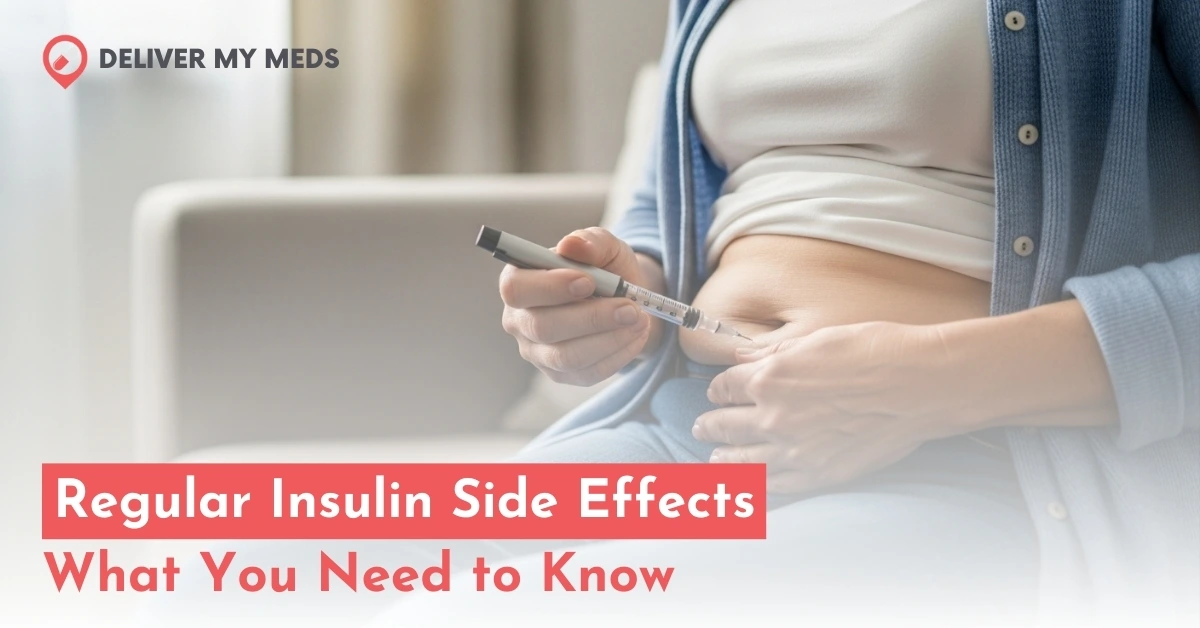
(2) Comments
Ralph Danielson
July 12, 2025Is Libre 3+ compatible with Android 16 operating system? Updated operating system is being pushed right now to every android phone, soon it will be installed like it or not. Compatibility list from Abbott is old- only goes to Android 14!
Freddy Turner
July 18, 2025Hello Ralph. Sorry about the delayed response.
The Freestyle Libre 3+, as per the Abbott, is compatible with Android OS 15 as well. Since the 16 is pretty new, it may be updated soon.
However, some users have already updated their phones and have confirmed that it is working with 16 as well. Hope this helps!