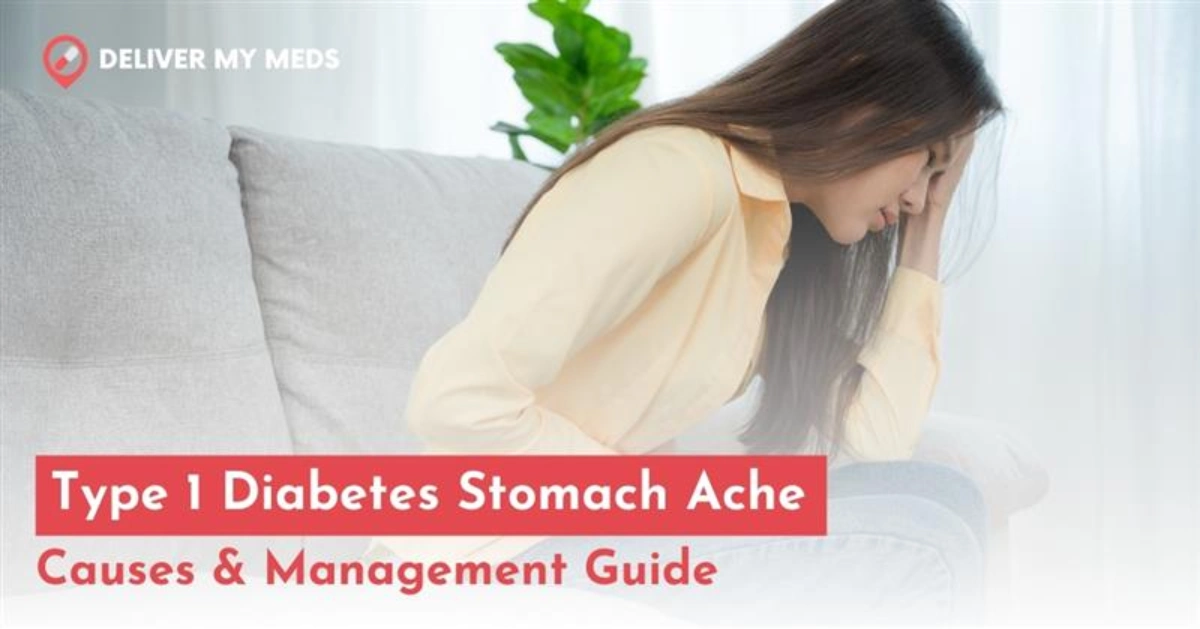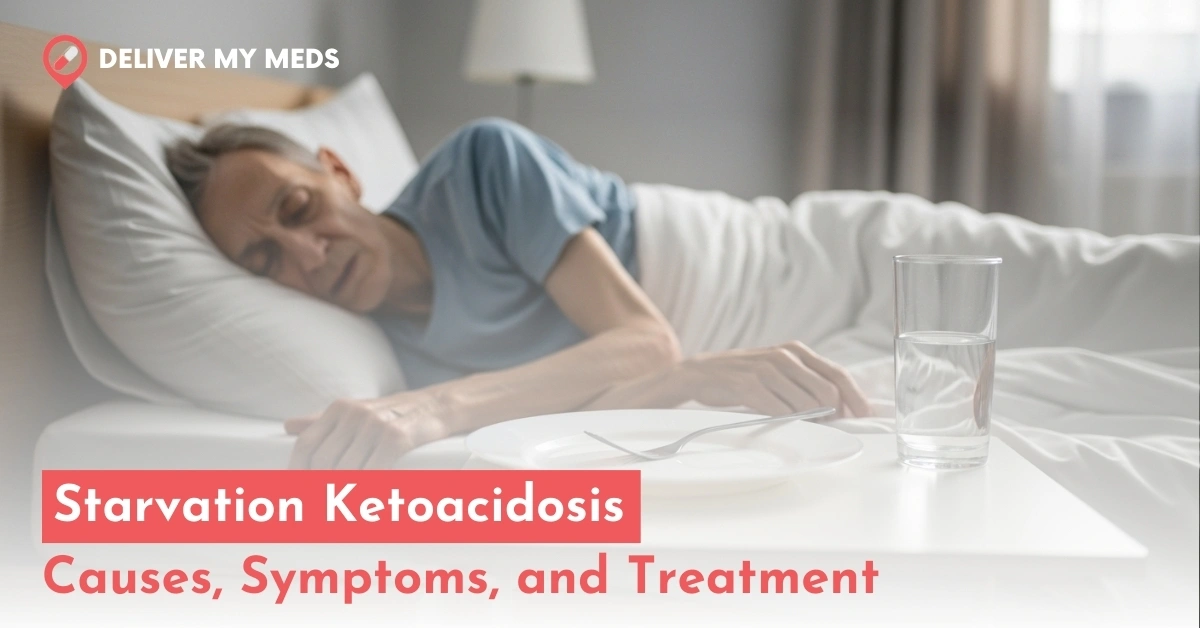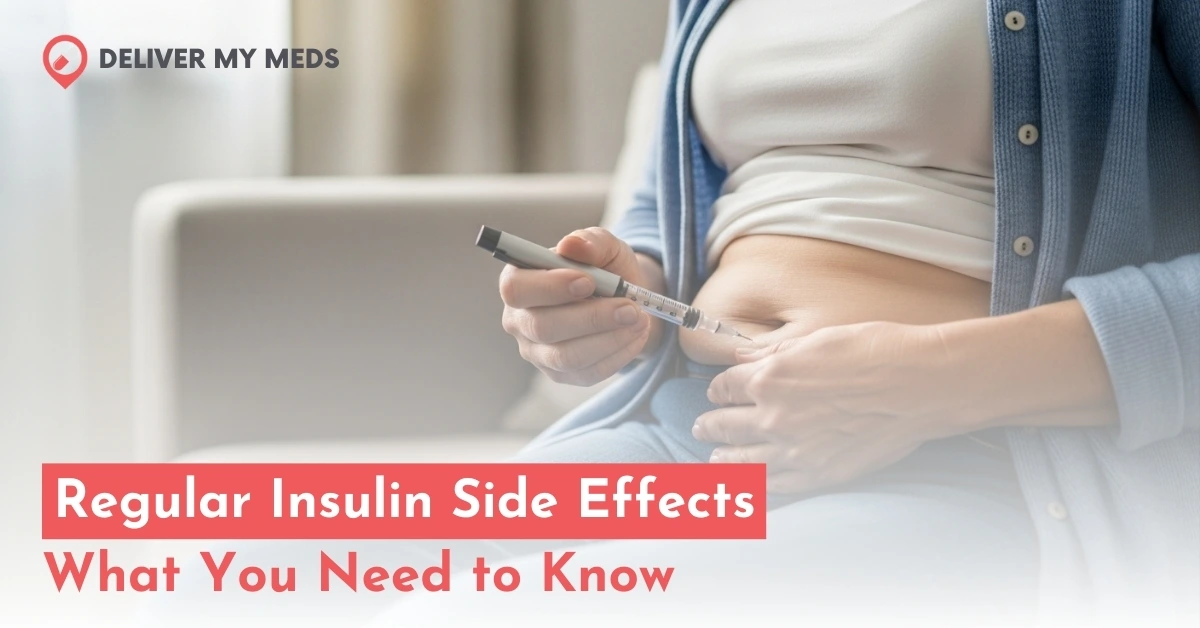The Dexcom G6 is one of the most widely used Continuous Glucose Monitors available today. It gives a person with diabetes real-time glucose readings and notifications, enabling them to manage their condition much better. While the G6 is already loaded with many useful features, many users are trying to alter and personalize their devices for added comfort, convenience, and performance.
In this blog post, we’ll discuss in detail Dexcom G6 modifications to optimize their experience. Whether you’re looking to enhance accuracy, extend sensor life, or make the device more comfortable to wear. We’ll cover some of the most popular and practical modifications.
Introduction to Dexcom G6
Dexcom G6 is a CGM system that enables users to monitor their glucose levels in real-time. This device provides an easier and more accurate substitute for conventional fingerstick blood glucose tests. The device comprises a sensor applied close to the skin and a transmitter, which transfers the data to the smartphone or receiver. And an application or receiver showing real-time glucose levels.
The system allows the tracking of glucose trends and provides alerts for high or low glucose levels. Also, adjust the treatment plan without requiring frequent finger pricks. It is for this reason that many people with Type 1 and Type 2 diabetes consider the Dexcom G6 easy to use and convenient.
At the same time, users need to find a method to modify the system to fit their comfort level, needs, and lifestyle. Now, let’s discuss the popular Dexcom G6 modifications.
Challenges Most People Encounter
Before diving into the Dexcom G6 modifications, one must know why people seek system modifications. Among those are:
- Discomfort or irritation by sensor: Prolonged use of the sensor causes irritation and discomfort to the skin.
- Adhesion of sensor: Some experience the sensor falling off earlier, especially while exercising or getting wet.
- Battery life: Using the transmitter for an extended period tends to reduce its battery life with time.
- Sensor accuracy: The Dexcom G6 has been reliable for most users. But sometimes, differences or readings may require calibration or adjustments.
Dexcom G6 Modifications: Hardware Adjustments
Sensor Placement and Adhesives
The most common hardware modification is to improve the placement and adhesion of sensors. The Dexcom G6 sensor is usually applied on the abdomen, upper arm, or thigh. Some people may feel that one area is comfortable or has fewer sensor reliability problems in that spot.
- Skin Prep: Some users prepare their skin by cleaning it with an alcohol wipe or a product like Skin Tac before the sensor is applied. This removes oils and sweat from the skin.
- Additional adhesive patches or skin Grip: Many people also use these to secure the sensor in place. Products like Skin Grip MAX or Skin Grip Original help provide extra hold and protection from sweat and moisture, which is particularly helpful for those who are active or work out regularly.
Protective Case
For better comfort and discretion, users can sometimes apply a custom protective case to the transmitter or sensor of the Dexcom G6. These are available in many colors, designs, and materials and can even protect the user against accidental bumps or scratches. Custom skins also prevent the sensor from being too visible. which is excellent for individuals who prefer a less flashy look.
Extended Wear Options
The Dexcom G6 sensor is made to be used for up to 10 days. However, some want to make it last a little longer. Although the manufacturer warns against reusing their sensors after the recommended use period, some people have successfully prolonged wear by cleaning the sensor properly and keeping it snugly. Again, accuracy may be impacted by sensor wear extension, and users need to keep closer tabs on glucose readings when the sensor is worn for more than 10 days.
Software and App Customizations
Third-party apps for Enhanced Data Tracking
While the Dexcom G6 has its app for tracking and monitoring data, many users integrate the system with third-party apps for more in-depth data analysis. That enables users to log their data, analyze trends, and set custom alerts and notifications. These apps can be synchronized with the Dexcom G6 to give a more personalized and detailed view of blood glucose levels.
Customization of Data Logging and Alerts
One of the standout features of the Dexcom G6 is that it can alert on high or low glucose. You can modify these alerts according to your lifestyle. For instance, you may increase the sensitivity of the alerts, set different thresholds for monitoring at daytime and nighttime, or even add additional reminders for when to take insulin or check glucose levels at specific times.
Remote Monitoring Improvements
Some users will use remote monitoring capabilities, especially if they have a caregiver, family member, or healthcare provider who needs access to their glucose data. The Dexcom G6 can be paired with a Share feature, allowing you to send real-time glucose data to another device or person. You can customize this feature for added security, ensuring only authorized individuals can view your data.
Dexcom G6 Batteries Life modification
The life of the transmitter from the Dexcom G6 is, on average, three months before the battery degrades, but some users report prolonging life by being smart with managing its power levels. Keeping a transmitter as charged as possible but not constantly drained would be necessary. Recharging options for the transmitter are not officially available, but some users use external chargers to recharge the transmitter before it reaches the low battery warning.
Compatibility with Omnipod 5: Modification Considerations
- Closed-Loop System: Combining the Omnipod 5 and Dexcom G6 creates a closed-loop system for automated insulin delivery. Any changes to the use of the Dexcom G6, such as extended sensor wear or third-party app use, may impact this closed-loop system. Compatibility with the Omnipod 5 system is essential to support optimal performance.
- Data Accuracy: Because Omnipod 5 is based on Dexcom G6 data to adjust the administration of insulin, any modification affects sensor accuracy. For example, reusing sensors or using non-standard adhesives could affect insulin dosing.
- App Modifications: Individuals who use third-party apps like xDrip+ to receive additional data should be mindful that any such apps may interfere with communication between the Dexcom G6 and Omnipod 5 systems, affecting the ability of the systems to automate insulin delivery.
- Extended Sensor Wear: While extending sensor wear may be practical for some, monitoring glucose trends is vital to ensure the Omnipod 5 receives accurate data for effective insulin adjustments.
- Omnipod 5 Automated Insulin Delivery: From a modification perspective, the Omnipod 5 g6 intro kit can be customized by modifying automated insulin delivery settings such as basal rates and glucose targets. The user can also use third-party apps for additional tracking capabilities, but with caution not to compromise those modifications that may interfere with the closed-loop system’s compatibility.
Physical modifications such as varying adhesives or protective covers should not hinder the sensors or functionality of the device. These considerations highlight the importance of carefully evaluating any Dexcom G6 modifications to maintain the functionality and safety of the Omnipod 5 system.
Dexcom G6 receiver modifications
Modifying the receiver of the Dexcom G6 can make it more functional or comfortable, but caution has to be taken so that core performance is not interfered with. Some users customize the receiver with protective cases, skin decals, or mounts to make it stronger or more accessible to carry. However, any physical modification must ensure that it does not obstruct sensors, buttons, or ports necessary for data transmission. In addition, customizing the receiver’s software or using third-party apps can offer additional functionalities. Still, these changes could affect the receiver’s interoperability with other devices, for example, insulin pumps or mobile phones, so users should always test the system’s functionality after any modifications.
Safety Considerations: Things You Should Know Before Modifying Your Dexcom G6
While modifying your Dexcom G6 can offer comfort, performance, and personalization improvements, it’s essential to approach these modifications cautiously. Here are some key safety considerations:
- Accuracy: Modifications like extended sensor wear or third-party apps can affect the accuracy of the readings. Constantly monitor your glucose levels closely, especially when making adjustments.
- Warranty Issues: Some changes may invalidate the warranty or device support. Always read the terms and conditions given by Dexcom before any significant changes.
- FDA Compliance: The Dexcom G6 is an FDA-compliant device. Any changes that affect the system’s functionality or accuracy will not comply with the regulatory requirements.
Conclusion: Is It Worth Modifying Your Dexcom G6?
The Dexcom G6 is an excellent glucose monitoring tool. And many users find that personalizing their device makes it even more effective and comfortable. Whether it’s improving sensor adhesion, extending sensor wear, or adding third-party apps for data analysis. Modifications can help tailor the system to your unique needs.
Nonetheless, with the benefits of such modification, the risk of safety hazards or issues of voiding the warranty also exists. When modifications are determined, one must keep a tight watch on the glucose level. Also, communicate with a healthcare provider if such a modification does not conflict with diabetes management.
Ultimately, modifying your Dexcom G6 should enhance your experience. And make it more in tune with your lifestyle as long as you prioritize safety, comfort, and accuracy.