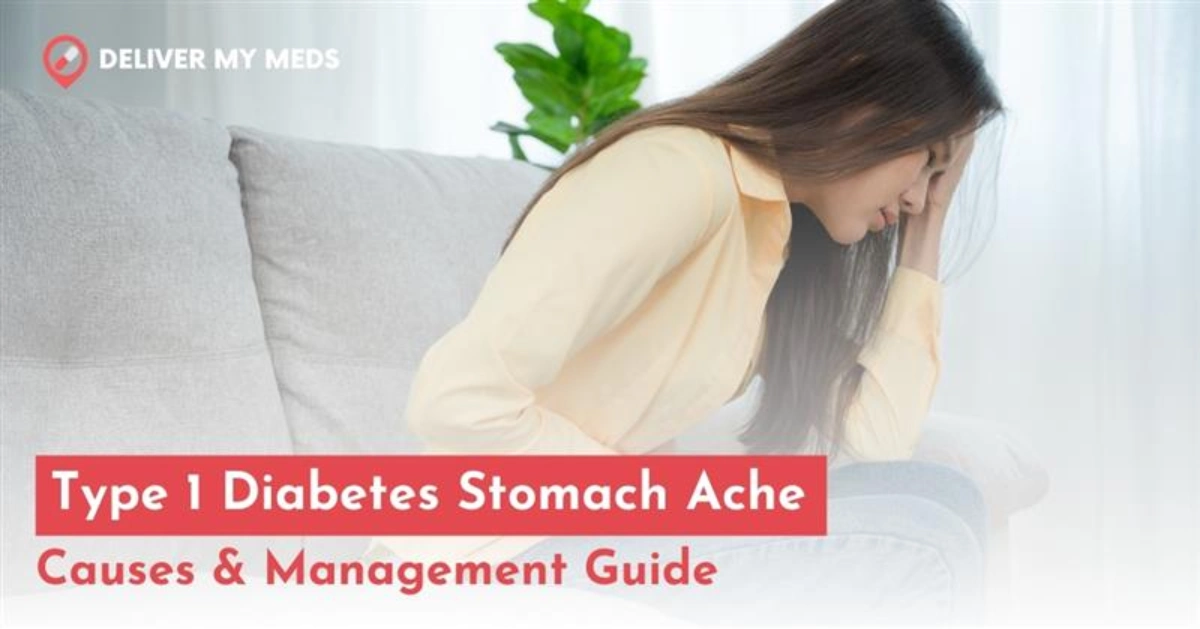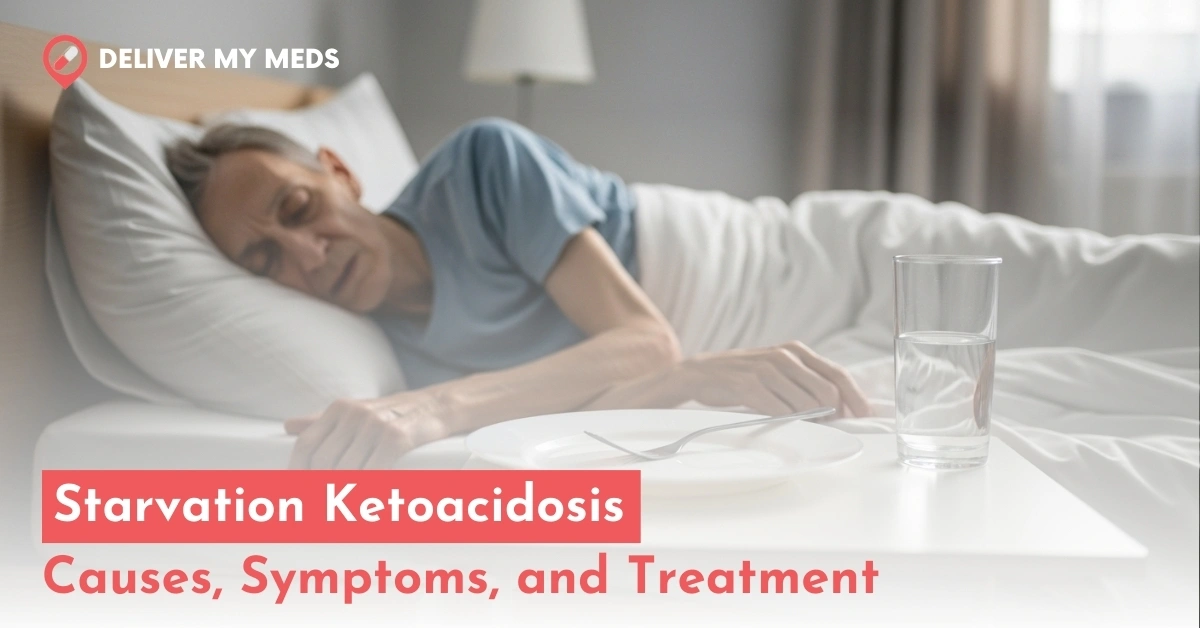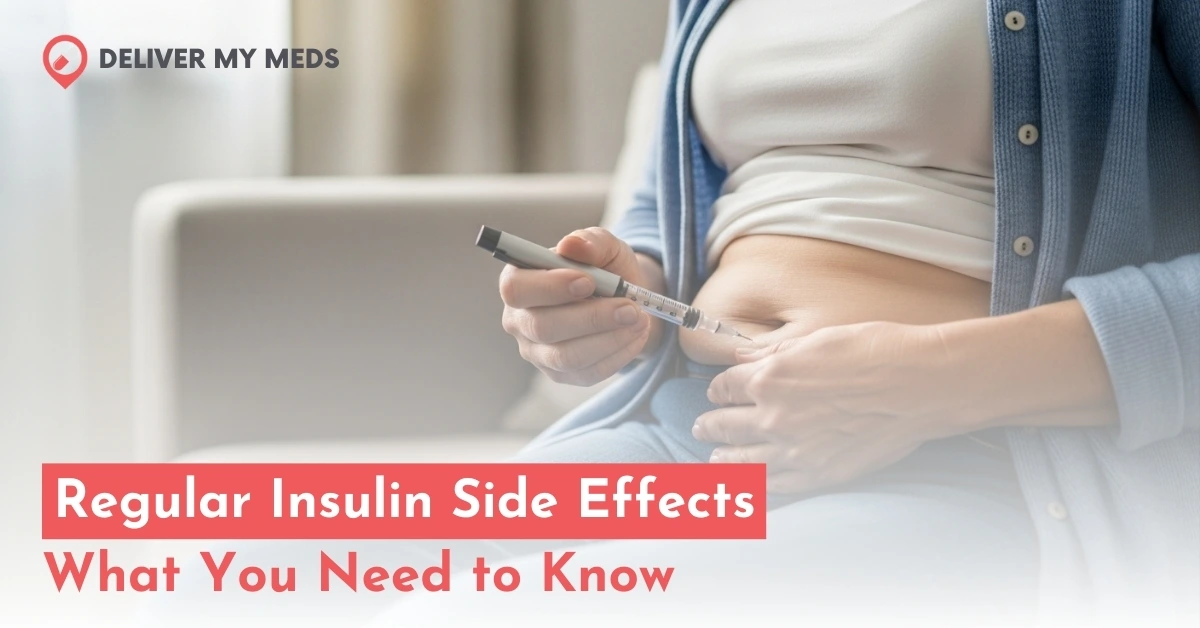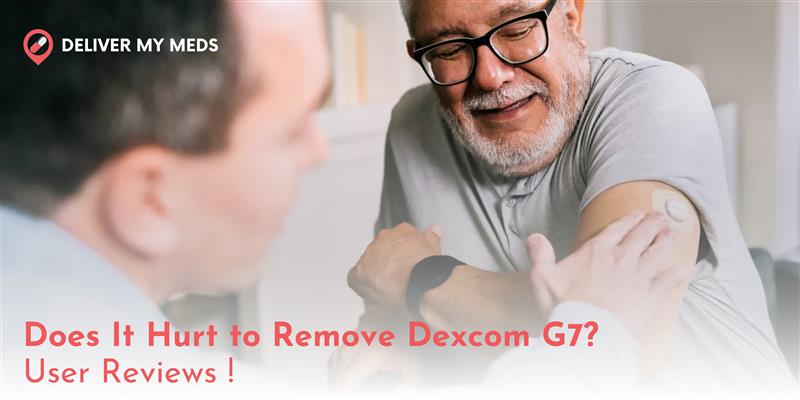
One of the most common continuous glucose monitoring systems people with diabetes use is the Dexcom G7. The system gives a real-time glucose level, meaning that it enables people with diabetes to keep their blood sugar levels better controlled. The G7 sensor is a small, discreet device worn for 10 days, with a 12-hour grace period for comfort. Though most frequent questions users ask are those related to does it hurt to remove Dexcom G7 when it is pulled out at the end of its 10-day usage period or needs to be replaced.
This blog guides the reader through removing a Dexcom G7 sensor and what they should be prepared for. It also offers helpful hints on making the removal as pain-free as possible.
What the Dexcom G7 CGM Sensor
Before discussing removal, let’s briefly describe how the Dexcom G7 sensor works. This small device fits onto the skin and is mainly worn on the abdomen or the back of the upper arm. Inserted just under the skin is a small filament that monitors glucose levels in the interstitial fluid surrounding your cells. An attached sensor can then be connected to a transmitter that wirelessly transmits glucose levels to a smartphone, smartwatch, or receiver.
The adhesive to hold the sensor on your skin is medical-grade, which means it stays for up to 10 days, but the question becomes: does it hurt to remove Dexcom G7?
Does it hurt to remove Dexcom G7?
Removing the dexcom g7 cgm sensor is not painful in most cases, but there can be some discomfort depending on individual factors. Here’s a breakdown of what you may experience:
1. Adhesive Removal Sensation
- It holds the sensor in place very well. You will not feel like it is moving around while wearing it, but when trying to remove it, you may experience a mild pulling sensation as the adhesive detaches from your skin.
- For most individuals, it is just a passing sensation, such as trying to remove a Band-Aid or adhesive tape. Pain is usually only minor and short-lived, if it happens at all.
2. Skin Sensitivity
- The removal process feels different depending on the skin type. Some people have sensitive skin, and in those cases, the adhesive can cause irritation or discomfort during removal. If you’ve experienced redness or itching under the sensor, the removal might cause some mild stinging.
- However, the discomfort often subsides in minutes after removing the sensor. One may also use a topical calming lotion or aloe to soothe the skin upon removal.
3. Insertion Site
- The filament of the Dexcom G7 sensor is under the skin and very fine, about the size of a human hair. Due to its thinness, it does not cause much discomfort during removal. However, removing the sensor may involve minor tugging on the skin as the adhesive pulls away from the site.
- You might feel slight pressure when the sensor detaches, but it should not feel like it’s a stabbing pain. Some people might even describe it as feeling less painful than they thought it could be.
4. Minor Bleeding Possibility
- In rare cases, minor bruising or tenderness may be experienced following the removal of the sensor. A fast sensor removal might cause this, excessive pulling on the adhesive, or irritation at the site while the sensor was in place. Although rare, slight redness or small bruise may be noticed, especially if the skin was already irritated before removal.
- Avoid pulling too hard on the adhesive to avoid bruising when removing the sensor. Take your time doing this.
How to Reduce the Pain of Removing a Dexcom G7 Sensor
Removing the sensor is generally a painless procedure; however, there are some tips you can use to make it more comfortable:
Slowly Peel the Back Off
Take your time when removing the sensor. Begin by loosening the edges of the adhesive. Slowly peel the sensor off in a direction that follows the natural contour of your skin. This will reduce the risk of pulling or tugging at your skin too aggressively.
Warm the Adhesive
Some users find that warming the adhesive slightly before removing it reduces discomfort. Use a warm compress, like a washcloth with warm water, for a few minutes before removing the sensor. This can soften the adhesive a little, making it easier to remove.
Use an Adhesive Remover
In cases of medical devices, the Dexcom G7 would require a commercially available remover. This is because when applied to the adhesive removers, the adhesive softens and peels with gentle pain. Around the edge of the sensor, this remover is applied, followed by waiting a few minutes before gently pulling off.
Skin Care after Removal
You may experience redness and mild irritation upon removal from the sensor. Use aloe vera gel, moisturizing lotion, or hydrocortisone cream to help calm your skin and provide moisture to your skin. Such creams minimize the possibility of any irritation or discomfort after it is removed.
Once the sensor is removed, the skin may be a little tender or even red in the area of the sensor. This is normal and usually resolves in a few hours. The skin might also feel sticky due to residual adhesive, which soap and water can wash off.
If you have experienced irritation, you should avoid applying a new sensor without giving your skin some break. You can change the application site to ensure that irritation or discomfort does not continue.
Conclusion
Most users usually do not feel pain when removing the Dexcom G7 sensor. There can be some minor discomfort, typically short-term and tolerable. For sensitive skin, use an adhesive remover or warm the area before removing to make the process as smooth as possible. Listen to your body, take time when removing the sensor, and care for your skin afterward for the best experience with your Dexcom G7.
Remember, the Dexcom G7 is designed for ease and comfort; with some care, you can make the removal process almost painless.