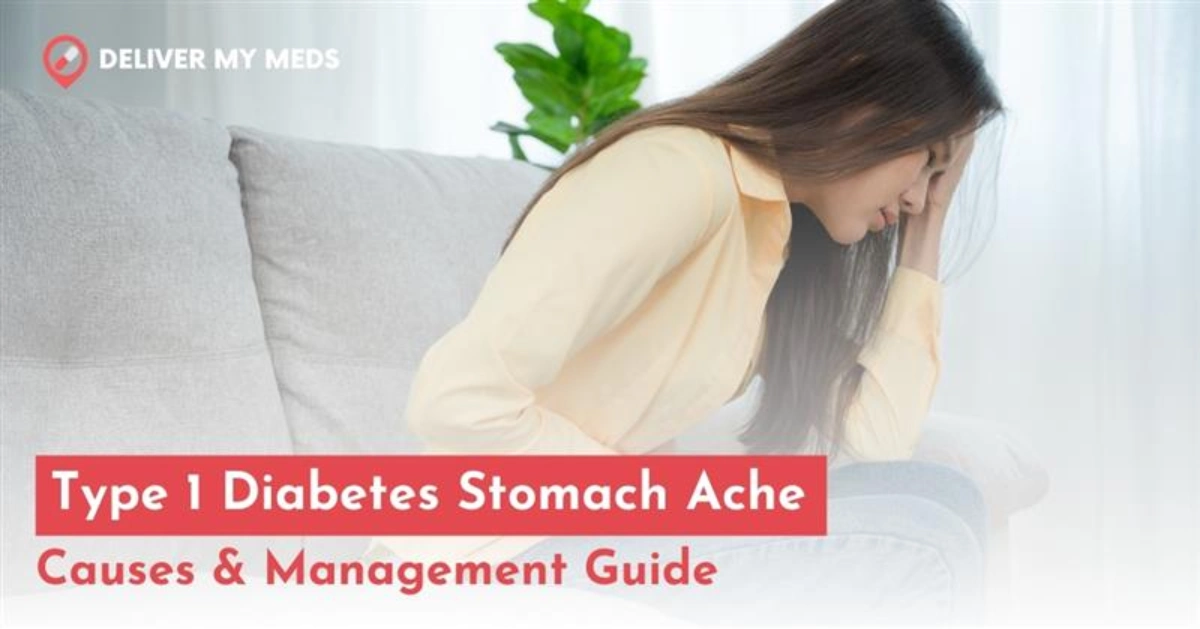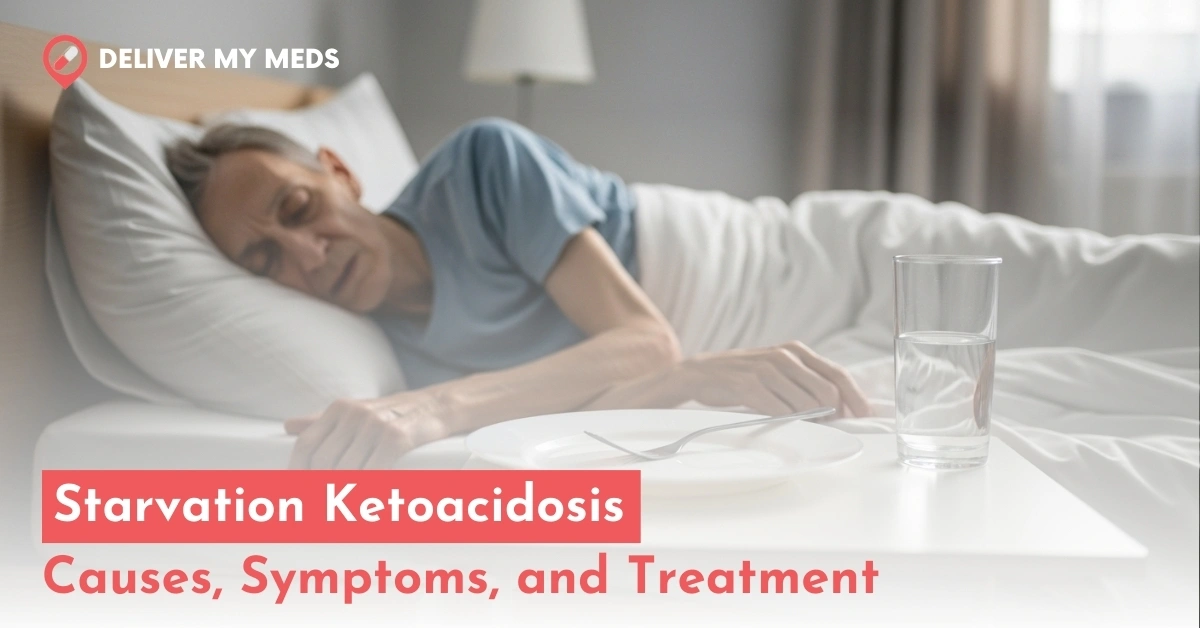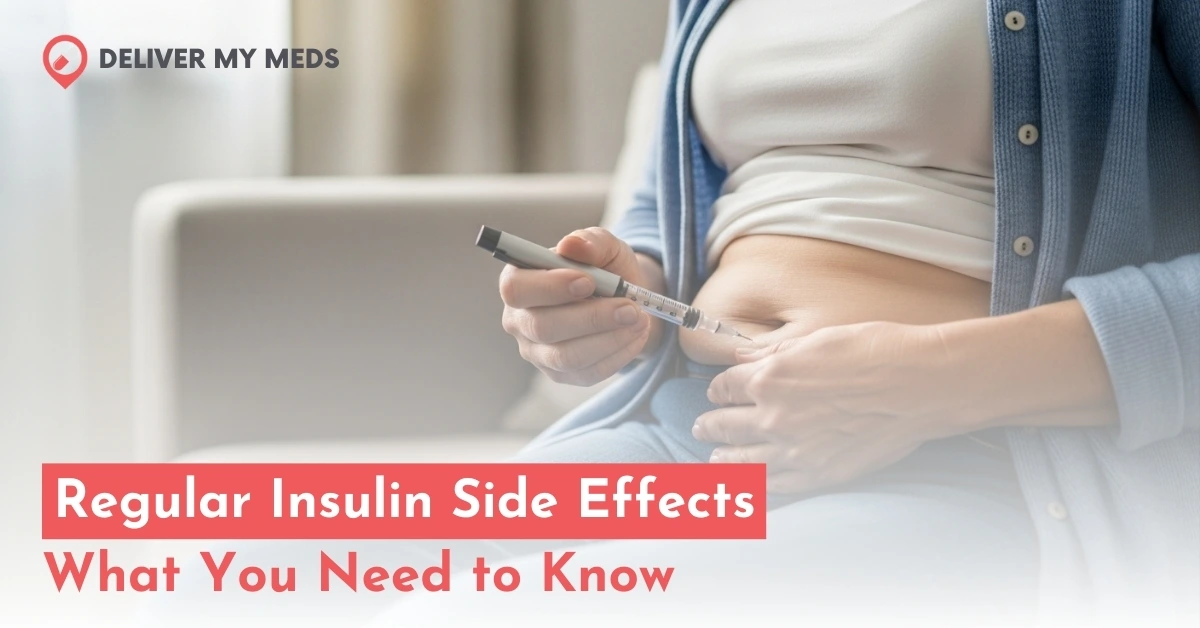Diabetic patients must have accurate and reliable tools to manage their blood glucose levels. While the gold standard of blood glucose readings is provided by the blood glucose meters, they come at a heavy price of several finger pricks; on the other hand, continuous glucose monitors (CGMs). In the world of CGM sensors, Abbott and Dexcom fall among the top brands in the US. And the latest currently available in markets from Dexcom is the Dexcom G7. A common question that arises here is – how accurate is Dexcom G7? This CGM sensor has a mean absolute relative difference (MARD) of 8.2%.
Here we have not only confirmed the accuracy of the Dexcom G7 sensor, but have compared it to previous models like the Dexcom G6 and with Freestyle Libre sensors as well. Plus have shared a guide on setup, usage, and calibration processes so you can get the most out of your device, and know if there is something that you are lacking at which might be causing inaccuracies.
What is a CGM and How Does it Work?
A Continuous Glucose Monitor (CGM) is a medical device used to track blood glucose levels throughout the day and night. Unlike traditional fingerstick tests that give a snapshot of your blood sugar at one point in time, a CGM provides a continuous, real-time picture of your glucose levels. This helps diabetic patients make better-informed decisions about food, exercise, and medication.
The system consists of three parts:
- Sensor: A small sensor is inserted under your skin to measure glucose levels in the interstitial fluid (the fluid between cells).
- Transmitter: The sensor sends glucose data to a transmitter, which relays the information wirelessly.
- Receiver/Smartphone: The receiver or smartphone app displays your glucose data and provides alerts for highs and lows.
How Accurate is Dexcom G7?
The accuracy of a CGM is critical for proper diabetes management. The Dexcom G7 is designed to offer enhanced accuracy compared to its predecessors. Studies and user feedback indicate that the G7 is one of the most precise CGMs available today.
Clinical Data on Dexcom G7 Accuracy
Recent studies show that the Dexcom G7 offers remarkable accuracy, with a MARD (Mean Absolute Relative Difference) of 8.2%. MARD is a commonly used metric in CGM accuracy studies, measuring the average difference between the glucose readings from the CGM and a laboratory reference.
For comparison, the Dexcom G6 had a MARD of around 9.0%, which means that the Dexcom G7 improves on the accuracy of the G6 by 0.8%.
Dexcom G7 vs Dexcom G6 Accuracy
| CGM Model | MARD (Accuracy) |
| Dexcom G7 | 8.2% |
| Dexcom G6 | 9.0% |
In summary, Dexcom G7 offers slightly better accuracy than its predecessor, the Dexcom G6, making it a highly reliable choice for those looking for the most precise readings.
Dexcom G7 Accuracy Compared to Freestyle Libre
| CGM Model | MARD (Accuracy) |
| Dexcom G6 | 9.0% |
| Dexcom G7 | 8.2% |
| Freestyle Libre 2 | 9.2% |
| Freestyle Libre 3 | 7.8% |
| Freestyle Libre 2 Plus | 8.2% and 8.1% (in adults) |
| Freestyle Libre 3 Plus | 7.8% |
The Dexcom G7 with a MARD of 8.2% offers slightly lesser accuracy compared to Freestyle Libre 3 and Libre 3 Plus, while it is equivalent to the accuracy of Freestyle Libre 2 Plus.
User Feedback on Dexcom G7
While clinical studies show promising results, user feedback is equally valuable. Some users on forums like Reddit have mentioned issues with the Dexcom G7 not working correctly for the first 24 hours after sensor insertion. One user shared, “G7 is useless for 24 hours after a new sensor is inserted. It takes a long time to calibrate and stabilize.”
Setting Up and Using the Dexcom G7
The Dexcom G7 setup is designed to be easy, but it does require careful attention. Here’s a step-by-step guide for those new to the system.
How to Insert the Dexcom G7 Sensor
- Clean the Skin: Choose the sensor placement on your abdomen, upper buttocks, or thigh (for those who prefer alternative placements).
- Apply the Sensor: Using the Dexcom applicator, press the button to insert the sensor. This is a painless process that takes just a few seconds.
- Attach the Transmitter: Once the sensor is in place, attach the Dexcom transmitter to the sensor.
How to Start Dexcom G7
- Download the App: Install the Dexcom G7 app on your smartphone or use the Dexcom G7 receiver kit.
- Pair the Sensor: Follow the on-screen instructions to pair the sensor with your device.
- Warm-up Time: The Dexcom G7 sensor requires about 30 minutes to warm up before it starts transmitting accurate readings.
How to Calibrate Dexcom G7
Unlike older CGMs, the Dexcom G7 requires minimal calibration. The device will automatically calibrate after a short warm-up period, but you may need to perform a manual calibration if the readings appear off.
- To calibrate Dexcom G7 on your iPhone, simply follow the prompts in the app. You may be asked to confirm calibration using a fingerstick.
- The calibration should be done twice in the first 24 hours of use and once every 12 hours thereafter.
How Often to Calibrate Dexcom G7
For most users, the Dexcom G7 doesn’t require frequent calibration. After the first 24 hours, the system is self-calibrating for the most part, with fingerstick checks only needed occasionally.
Dexcom G7 Sensor Placement and Attachment
The Dexcom G7 sensor can be worn on various parts of the body, but common placements include:
- Abdomen: Preferred for most people. It’s easily accessible and comfortable.
- Upper Thigh: A good alternative, especially for people who prefer wearing it away from the abdomen.
- Side Placement for Sleepers: For side sleepers, it’s important to place the sensor somewhere that avoids pressure during sleep.
You might wonder, ‘Can you put Dexcom G7 on the stomach?’ Yes, the abdomen placement is the most common and comfortable.
How Long Does Dexcom G7 Sensor Take to Warm Up?
The Dexcom G7 warm-up time is 30 minutes, which is a weighty upgrade compared to its previous models. This means less waiting time after inserting your sensor.
Final Thoughts
The Dexcom G7 offers acceptable accuracy and usability, making it one of the best CGMs available for diabetic patients. With a MARD of 8.2%, it provides reliable readings that can help you manage your diabetes more effectively. The sensor placement is quick, and the setup process is easy.
For more information on the Dexcom G7 setup, usage, and how to insert the Dexcom G7 sensor, check the Dexcom G7 user guide.
Disclaimer: This blog is only for informational purposes. Always consult your healthcare expert before taking any medical action.