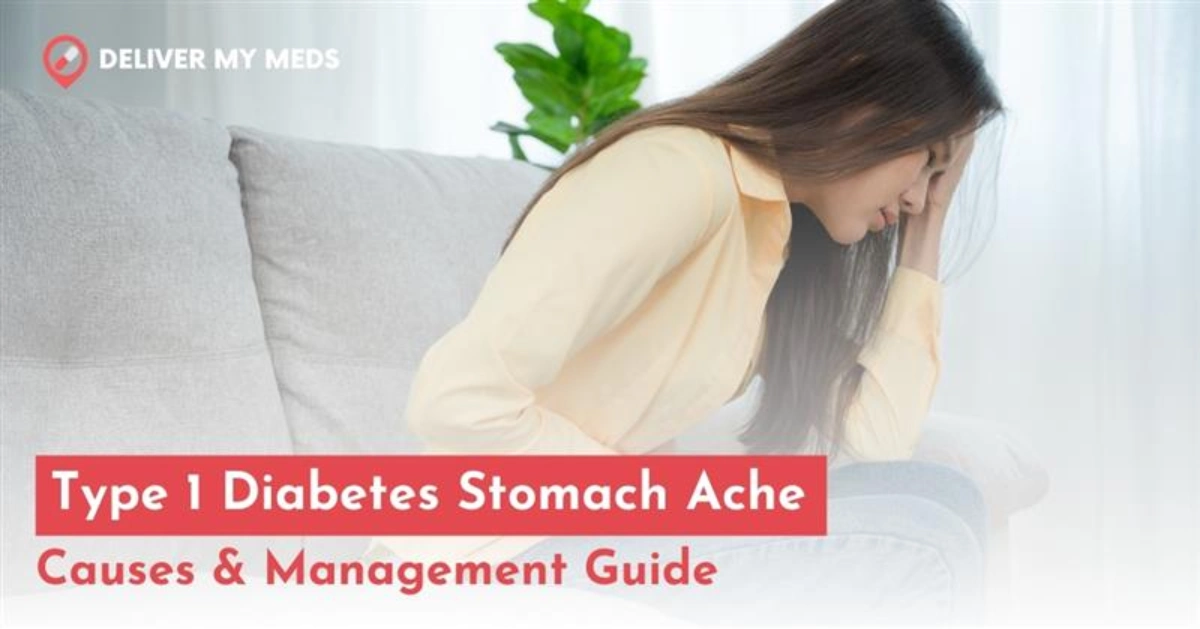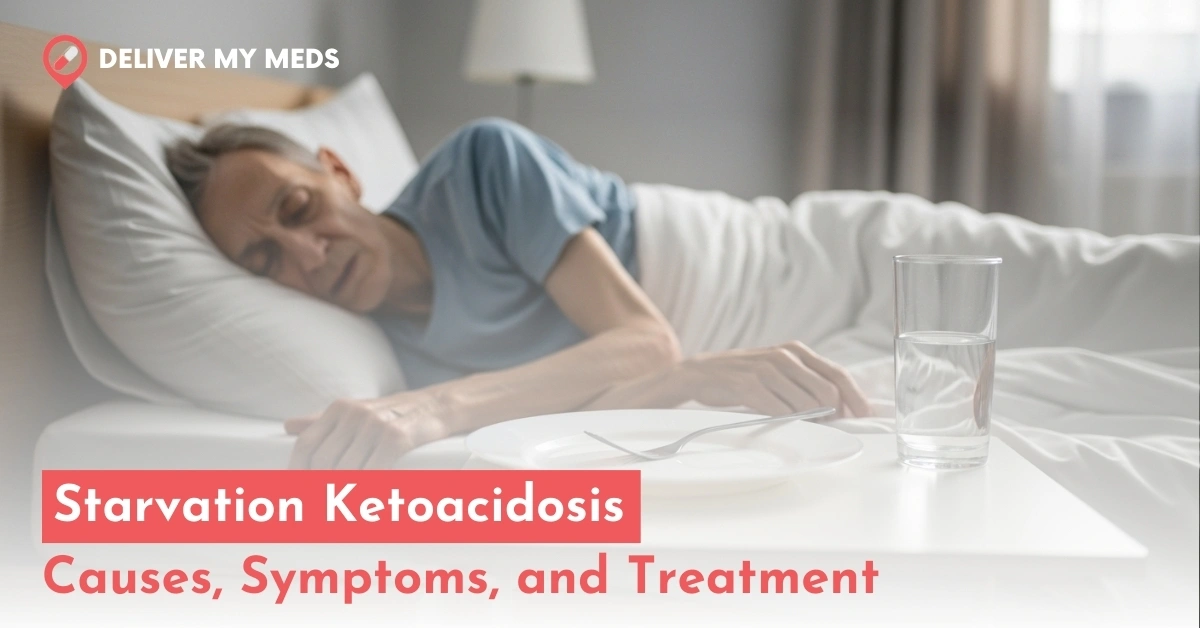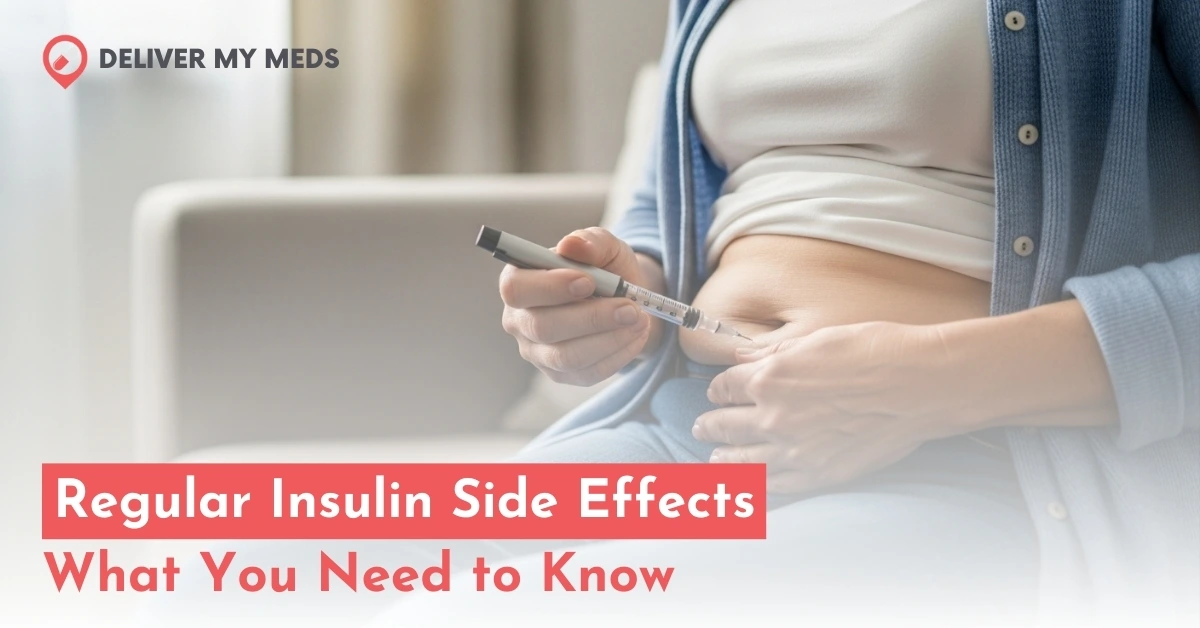Managing diabetes can be challenging, but integrating tools like the Tandem insulin pump and Dexcom G6 or G7 CGM makes it more manageable. If you’re looking at How to connect Dexcom G7 to Tandem pump (Control-IQ Technology) options, this guide will help you through the process. Be mindful, the pump that integrates with your Dexcom G7 is t:slim X2 with Control IQ and not the Tandem t:slim X2™ insulin pump with Basal IQ technology – as that one currently only integrates with the Dexcom G6 in the US.
On May 29, 2024, Tandem Diabetes Care, Inc. announced that the Tandem t:slim X2 with Control IQ pumps are now fully compatible with Dexcom G7.
If you’re using older models like the t:slim or t:flex, and need to upgrade to a newer model, or simply require an Insulin Pump but are unsure if you can claim one using insurance, simply fill out this form to check your benefits at no cost.
Steps to Update Your Tandem Pump to Dexcom G7
Note: Software updates for the Dexcom G7 are only required for users with pumps purchased before November 2023. Newer pumps come pre-installed with the necessary software.
First and foremost, check if you have the G7 sensors that can integrate with the pump. If there is a white line at the bottom of the coding, you are good to go; if not, you may send your sensors for a replacement.
After you have checked your Dexcom CGM Compatibility and found it compatible. Please STOP all insulin deliveries before you plug your pump into a computer via USB for the software update.
You need software version 7.7 or later. Let’s get started:
- Log In to Your Tandem Account
Visit the Tandem Diabetes Care website and log into your customer portal. If you don’t have an account, create one. This is where you’ll access the update process for Dexcom G7. - Complete the Online Training
Tandem requires you to complete a 30-minute online training to help you sync Dexcom G7 with your Tandem pump effectively. After finishing the training, you’ll receive an updated code. - Download the Tandem Device Updater
Connect your pump to a computer via a USB, and switch your pump off by pressing and holding the button for a few seconds. Download the Tandem Device Updater software from the Tandem website. Enter your training code and follow the on-screen instructions to update your pump. The update process takes around 10-15 minutes. - Do not unplug your pump during the software update.
In case the code is missing, confirm that you’ve completed the training session in the Tandem portal before proceeding with the update.
Pair Your Dexcom G7
- Once the update is complete, you can pair your Dexcom G7 sensor:
- Insert a new G7 sensor (it warms up in 30 minutes).
- On your pump, go to Options > My CGM (you may need to scroll to select this option) > Start G7 sensor.
- Enter the pairing code from the G7 box or the applicator. You may need to enter the code again.
- Once paired, you can manage your bolus settings as per your requirements.
Additional Setup Tips:
Start Your Dexcom G7 Sensor: Before pairing it with your pump, it’s useful to start the sensor early to become familiar with your glucose trends.
Troubleshooting Tips:
If you experience issues updating your Tandem Pump’s software, or Dexcom G7 sensor being incompatible:
- Double-check that your pump is in warranty and fully charged.
- If you continue to experience issues, contact Tandem Diabetes Care at (877) 801-6901, or you may fill out a form here.
Benefits of Updating to Dexcom G7
Once your Tandem pump is updated to Dexcom G7, you’ll experience several benefits:
- Faster Warm-Up: The G7 warms up in just 30 minutes, compared to the G6’s 2-hour wait.
- More Time in Range: Control-IQ uses the G7 data to make insulin adjustments every five minutes, optimizing your glucose control.
- Smaller Design: The G7 is 60% smaller than the G6, making it easier to wear discreetly.
- Extended Sensor Life: The G7 provides a 12-hour grace period for sensor changes, giving you more flexibility.
Who Can Update?
For users with a pump still under warranty, the Dexcom G7 integration is free. Tandem Diabetes Care began offering this feature in the U.S. in May 2023, with Canadian availability starting in late 2024. New pumps purchased starting November 2023 come preloaded with G7-compatible software and do not require this update.
Final Thoughts
The Tandem t:slim X Control-IQ is now compatible with Dexcom G6, Dexcom G7, and Freestyle Libre 2 Plus sensors in the USA. People who still have a Dexcom G6 sensor can use this pump with the same sensor as well. However, updating your Tandem pump to Dexcom G7 enhances your diabetes management by offering a smaller, faster, and more accurate CGM solution. With Control-IQ technology, automated insulin delivery is more efficient, saving you effort while improving your glucose control.