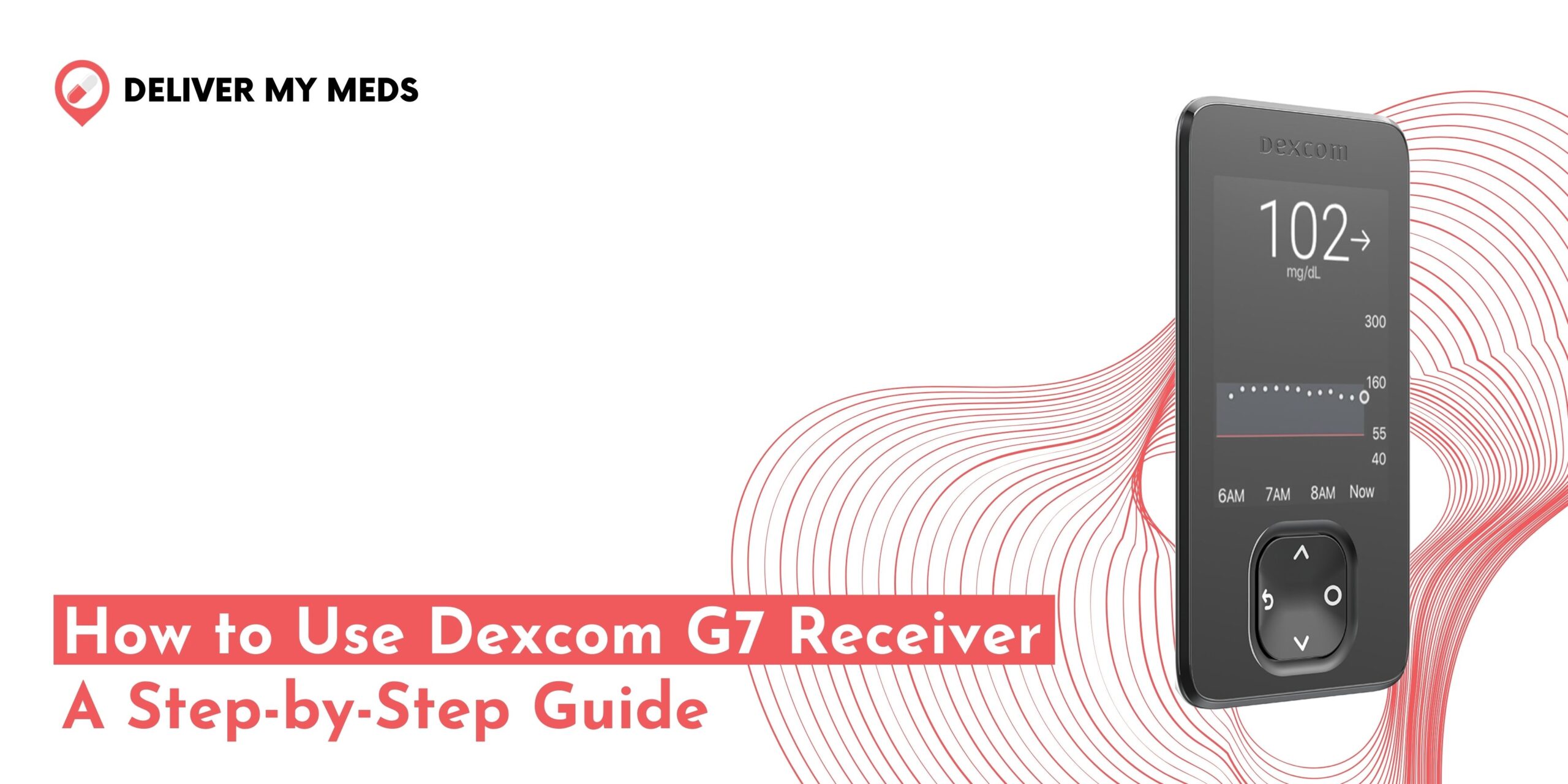
What is a Dexcom G7 Receiver?
Dexcom’s G7 Continuous Glucose Monitoring system is a better alternative that helps you gain more control of your diabetes, thus managing it more confidently day after day. The low-profile, all-in-one wearable sensor automatically sends real-time glucose readings to a compatible smart device or the Dexcom receiver without fingersticks. The Dexcom G7 also allows you to customize alerts that may warn of high or low glucose levels, enabling you to spend more time in range. It also has remote monitoring and reporting capabilities, allowing users to contact their loved ones and healthcare teams anytime and anywhere.Steps involved in how to use Dexcom G7 Receiver
Initial Setup
Sensor and Transmitter Installation:
- The receiver must be ready with a properly fitted Dexcom G7 sensor attached to the body and an attached transmitter before functioning.
- For proper application, refer to the user guide for instructions on adequately attaching the transmitter.
Activation of Receiver:
- Press down on the top-side power button of the receiver until the lights turn green on it.
- It will boot up and connect to the sensor in a few minutes.
Pairing Receiver with Sensor:
- When you power on the receiver, it will automatically look for the signal from the sensor after the 30-minute warm-up period.
- You will see a message that says the sensor is connected.
- After the sensor connection, you will start getting alerts and readings.
- You can also customize alerts anytime by setting menu > Settings > Alerts.
How to Calibrate Dexcom G7 Receiver?
Calibration is a critical process that helps your G7 receiver provide you with accurate glucose readings. Follow these steps for calibration:
Step 1: Timing:
Calibrate your Dexcom G7 receiver whenever it asks you to, but preferably within 12 hours after the sensor starts. Calibrate also when you feel a difference between the value on the receiver and the fingerstick glucose meter.
Step 2: Take a Fingerstick Reading
Take a fingerstick reading with a reliable blood glucose meter. Make sure your meter is calibrated according to the manufacturer’s standards.
- On the receiver, go top menu tap on events and then select blood glucose
- Follow on-screen instructions and select log blood glucose or use BG value as calibration, select use as calibration as shown in the figure below
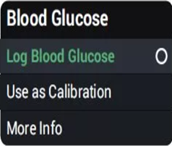
Step 3: Enter the Blood Glucose Value:
- On your G7 receiver, when prompted, input the fingerstick blood glucose reading.
- You confirm your entry. The receiver will now apply this value to update its value.
Step 4: Follow-Up Calibrations:
You would be prompted to calibrate again after 12 hours, and following calibrations also maintain accuracy.
How to turn off Dexcom G7 Receiver
If you are done using the receiver, you can also shut down and preserve the battery life. Here is how it can be done:
Access Power Menu
Press the top of the device’s power button until “turn off” options appear on the screen. Tap “Turn Off,” then shut it down from your screen through the touch.
Confirmation of Shutdown:
You will be prompted to confirm that you want to shut down the receiver. The device will then shut down.
How to Reset Dexcom G7 Receiver?
In many instances, receiver problem can be solved by resetting the receiver. Here’s how you reset the Dexcom G7 receiver:
Step 1: Power Off the Receiver:
Finish the above procedures to shut off the receiver.
Step 2: Wait for Several Seconds:
Allow the device to turn off completely for at least 10 seconds to auto-reset.
Step 3: Power On the Receiver Again:
Power on by pressing the power button to turn the device back on again.
Step 4: Further Troubleshooting Persistent Problems:
If you still see the problem persisting, refer to your user manual or contact Dexcom support for further assistance, and they can walk you through some additional advanced troubleshooting.
How Long Does Dexcom G7 Receiver Last?
How long does Dexcom G7 receiver last? Its lifespan depends on usage and care. Here are some key points to consider:
- Receiver Longevity: The G7 receiver is built for durability and will last for several years with proper maintenance.
- Sensor Lifespan: Each sensor lasts for 10 days. After this period, the sensor must be replaced, and a new calibration process will begin with the new sensor.
- Maintenance Tips: Always keep the receiver clean and free of moisture. The software can be upgraded at scheduled times to maximize its functionality.
- Battery Life: This efficiently used G7 receiver is small, light, and easy to carry with the patient. Its battery life can last up to 7 days on a single charge.
Conclusion
The Dexcom G7 receiver is essential to diabetes management, with continuous and accurate glucose monitoring; learning to calibrate this device, turn it off, reset it, or know its longevity may bring you much more. Always refer to your user manual for specific instructions; however, consult with your healthcare provider for further assistance in personalizing the use of this Dexcom G7 system. To get Dexcom G7 at an affordable price, visit our website at Deliver My Meds

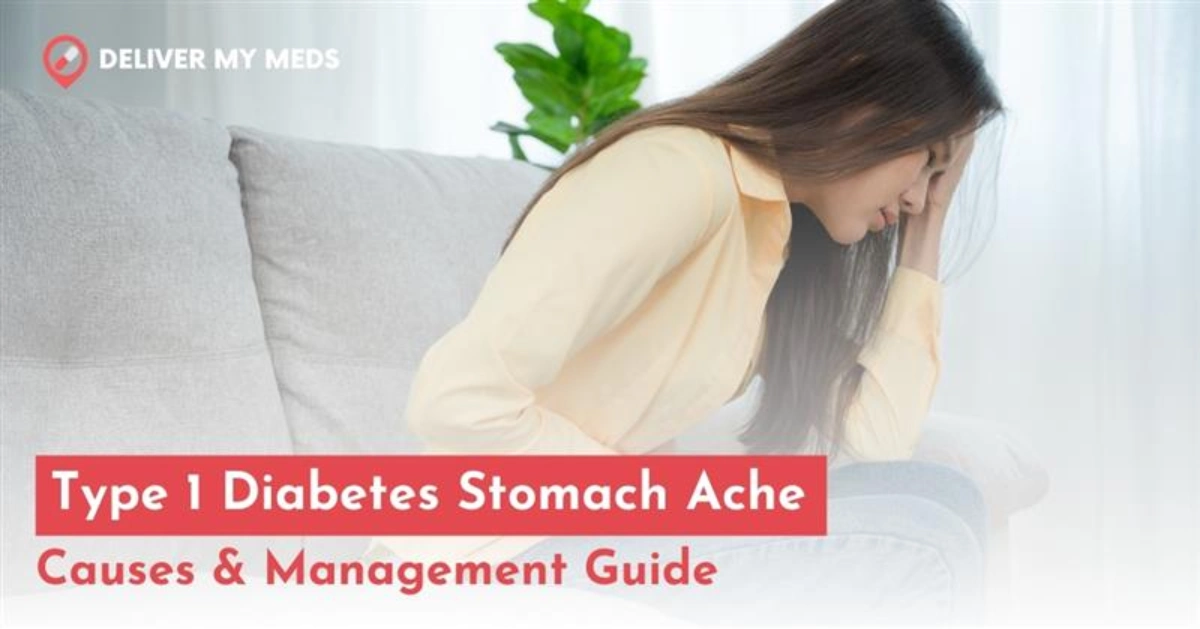
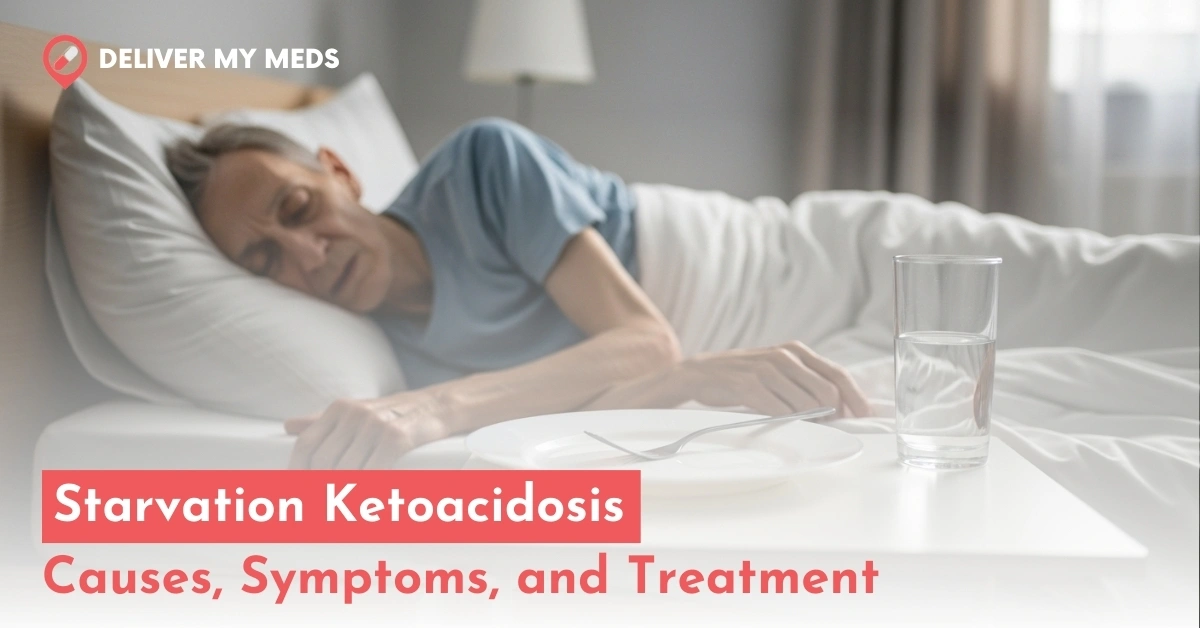
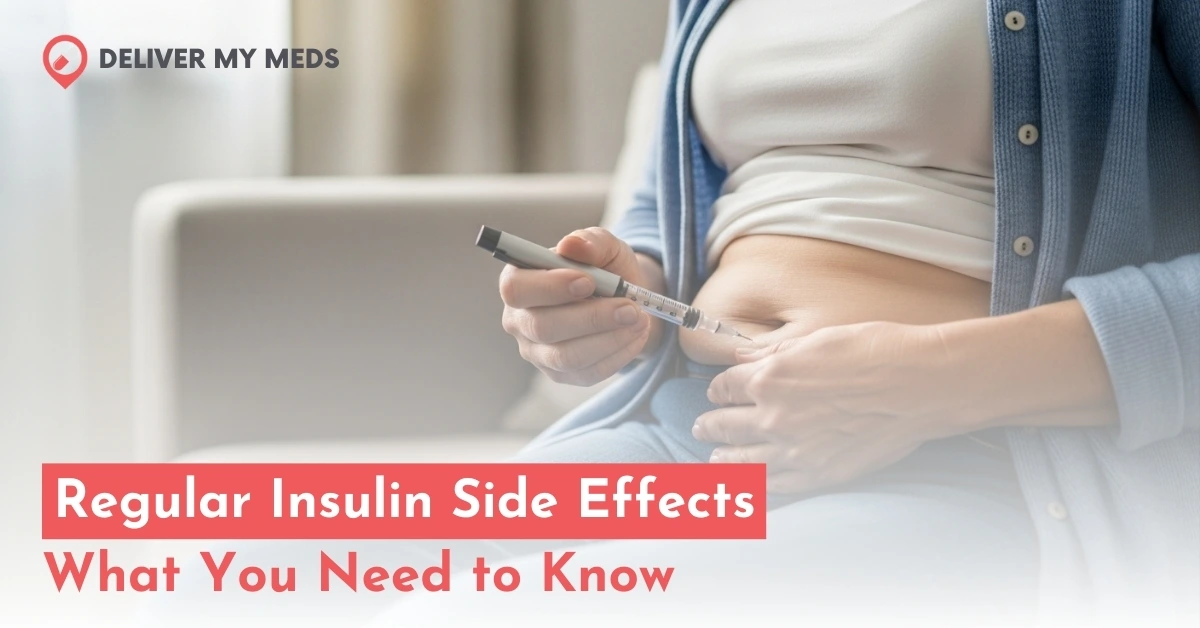
(2) Comments
Gordon Karrer
January 6, 2025I am a permanently disabled Veterans Administration (VA) patient. My Dexcom G7 is synced to my Android cell phone. I receive all of the G7 readings, while, simultaneously, the information is sent to my VA care team. I wish to discontinue using my cell phone and switch to a Dexcom Receiver. Will the Dexcom G7 receiver be able to relay my glucose readings and graphs to my VA care team?
admin
January 6, 2025No, the Dexcom G7 receiver will not automatically relay your glucose readings and graphs to your VA care team. While the receiver can display your glucose data, it does not have the capability to transmit that data to healthcare providers. To share data with your VA care team, you would need to use an app like Dexcom Follow or a compatible platform that supports remote monitoring. You may want to discuss with your VA team how best to share data if you switch from using your phone to the receiver.