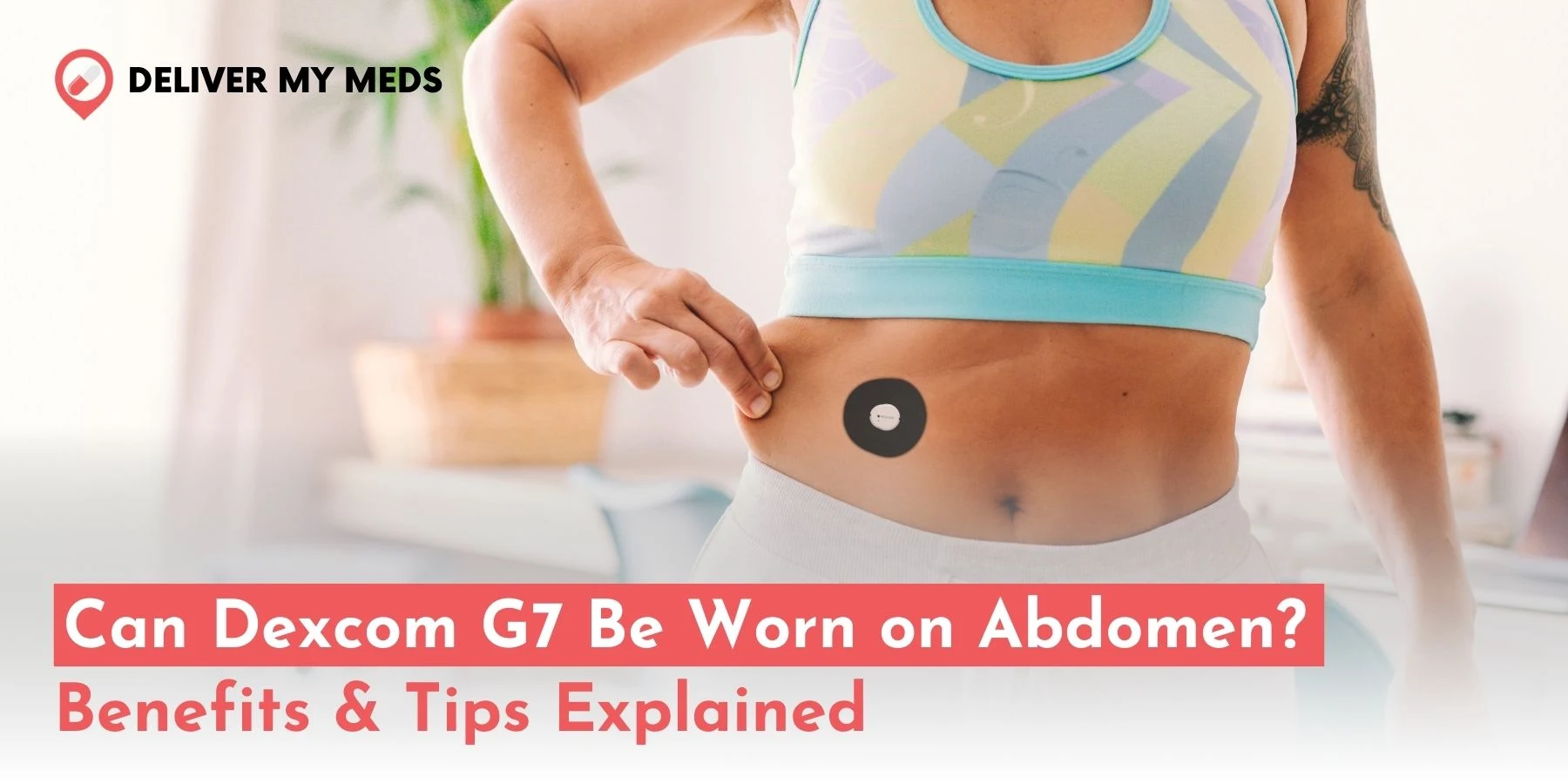What is FreeStyle Libre 2:
Freestyle Libre 2, the upgraded version of which is now Freestyle Libre 3, the tinniest and most accurate device till date, was a groundbreaking device in the world of CGM (continuous glucose monitoring). This Freestyle Libre 2 Sensor is pretty small and is usually attached to the back of the arm to monitor glucose levels 24/7. The sensor measures the sugar levels from interstitial fluid. Since Freestyle Libre 2 is only compatible with some specific devices. It’s a must that you check the compatibility before buying one.
Freestyle Libre 2 compatibility requirements
To use the Freestyle Libre 2, your smartphone must meet these requirements:
Requirements for iOS:
- iPhone 8 and later
- iOS 15.5 or higher
Where to see the iOS version: Go to Settings > General > About
Requirements for Android:
- NFC-enabled smartphones
- Android 8 or higher
Where to see Android version: Go to Settings > System > About Phone > Android version
Which phones are compatible with Freestyle Libre 2?
Smartphones meeting the above criteria should do the job. There are several phones out there that are compatible, including Samsung Galaxy, Google Pixel, LG Nexus 5X, Motorola Moto G60S, Sony Xperia, Xiaomi 11 Lite 5G NE, and the list goes on. List of Freestyle Libre 2 compatible devices: https://www.freestyleprovider.abbott/us-en/freestyle-libre-resources/compatibility.html
Freestyle Libre 2 mobile application
You can download the Freestyle Libre 2 app from the App Store (iOS) or Google Play Store (Android), depending on your mobile. After downloading the app, you can install it just like you would any other application on your phone. Once installed, you will need to set it up. It includes creating an account and pairing the app with the sensor. Once the app is set up, you can scan your sensor and view your glucose readings in real-time. Apart from seeing the real time readings, you can also set up alerts for high or low glucose levels. Moreover, you can even share your data with healthcare professionals.
Resolving phone compatibility problems with Freestyle Libre 2
Freestyle Libre 2 is created to be compatible with an extensive range of devices. However, some people can still experience issues with mobile phone compatibility. Common problems include trouble scanning the sensor or connecting to the app. In case you experience issues with compatibility, there are several troubleshooting solutions you can try. Troubleshooting Freestyle Libre 2 solutions include updating your phone’s operating system and ensuring your NFC capabilities are turned on. In case you still experience issues, customer support department is always there for additional assistance. Perhaps you will not experience issues as our Freestyle Libre 2 works perfectly for most of our users.
Sick of compatibility problems?
Please note that all the compatibility problems are linked with smartphones and other gadgets. Reason behind is that you need to pair them up with the sensor. Compatibility problems can easily be eliminated by buying a Freestyle Libre 2 reader. This compact device is easy to be used and can be kept in pocket. It shows your real-time blood sugar level as well as the glucose trends, so you can keep an eye on the records. Many people find it simpler to use this reader than to scan their phones..
Do you know?
FreeStyle Libre 3 sensor is still the MOST accurate sensor, showing an astounding MARD value of only 7.8% in a report shared by NIH.
Conclusion
Most Android devices (8 or higher) and iOS devices (15.5 or higher) are compatible with FreeStyle Libre 2. If you are experiencing compatibility issues, you can always grab a Freestyle Libre 2 Reader. This CGM has newer versions available, named Freestyle Libre 3 and Freestyle Libre 3 Plus.